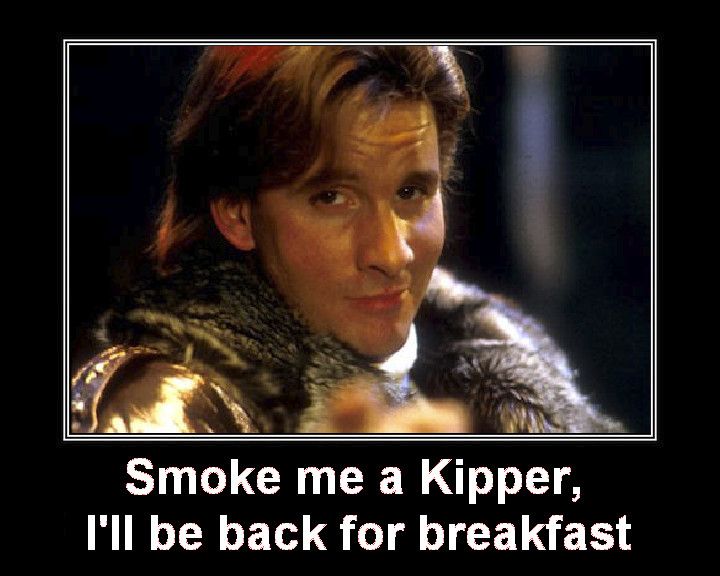New
#120
I'm afraid that in much of the every day real world people simply buy new and expect it to work right out of the box! They go about plugging in their cameras and smart phones or whatever else and upload their photos and files, etc. from school or work even and give one iota to how to get things to work right if a problem comes up. With your average larger then not company with a multitude of office workers who fixes things? The IT Dept. or whoever the company calls in to maintain things not the office worker who sits in front of a machine for 8hrs. on average.
Now as far as 10 seeing "Bloatware" the old OEM accusation dept. there no less I simply disable and tweaks things to how they suit me the best regardless of the version if I plan to keep running with it that is. So far I've only been running into a few bumps on the road compared to a rather large dislike for 8 after 7 had been a very much needed success story in contrast.
Windows 10's performance so far has been what I would have expected being a slightly larger version from 7 due to the new features like Virtual Desktop people may not be aware is even present! That can save time rather then setting up a VM in order to run one thing while doing another simply because you can have several desktops to work with at the same time!
Once you start getting familiar with things other then the upfront desktop trimmings each new version comes with and looking at the what else you will find that 10 has brought in some other rather interesting developments with it. I don't see 10 tanking only a rough start off with the hecktics of the upgrade process typically not seeing things go on fully as well as carrying over any goobers not noticed with the previous version. Even a clean install of 7 right before the upgrade could end up buggy! But other then that the thing most won''t realize is that the need for a clean install to follow that up will work things out in a hurry!


 Quote
Quote