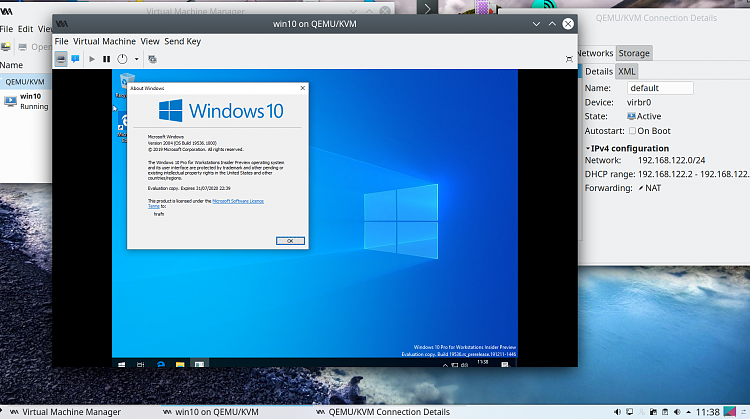Windows 10 Insider Preview Fast Build 19536 - December 16 Insider
-
Thank you for the link. I will test it in awhile. I have to re-install Windows and Linux because of overreaching.
Thing is. If you want to install Windows and Linux you'd better install Windows first. I'm going to try and install Windows on a GPT disk but I'm pretty sure it's just gonna convert it to MBR. Running Ubuntu now but will either install Manjaro or Arch after I give it a go again. The Windows build is excellent and I had no problems running VMware WS 15.5.1 when I had a working copy of it.
-
-
![]()
Thank you for the link. I will test it in awhile. I have to re-install Windows and Linux because of overreaching.
Thing is. If you want to install Windows and Linux you'd better install Windows first. I'm going to try and install Windows on a GPT disk but I'm pretty sure it's just gonna convert it to MBR. Running Ubuntu now but will either install Manjaro or Arch after I give it a go again. The Windows build is excellent and I had no problems running VMware WS 15.5.1 when I had a working copy of it.
Hi there
This build is now working fine as a VM (on AMD hardware) using KVM/QEMU HYPERVISOR on kernel 5.4.5 on Arch Linux as Host - Networking OK too -- I've had problems with VMWare at times -- I think if I can "regularise" this method of running Virtual machines I'll go with this in future. Wouldn't install on VMWARE workstation.
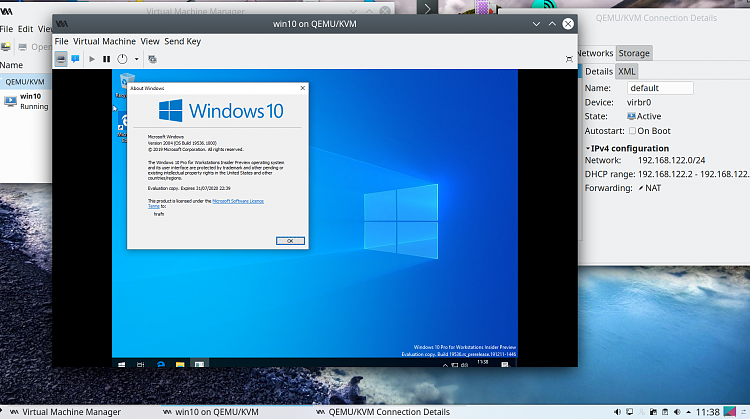
Note also in Windowed mode you get seamless operation of Mouse and keyboard -- just move mouse into the Windowed VM area. Sound OK as well for what its worth !!!!.
Need to install things now on it -- so far so good.
(Note @martyfelker) -- If you do this create separate space for storage for the VM - I used the default in /var/lib initially and I got some weird I/O errors I spent a lot of time looking for -- all it was that my root ('/') space had run out of space and the VM just paused etc. All OK now)
-
![]()
I am about to dual-boot this Insider build with 1909. Do I need to have a separate product key for this Insider build as well? Last time I dual booted 10 Pro with another 10 Pro (both on 1903), the newer one fetched the old one's license and when I moved to my original one, that fetched that newer one's license. Does it work the same way here as well?
As one who has done this in the past, the answer is no, you don't need a separate licence. Mind you, I was installing the IP on the same physical HD so it was installed on the same hardware as the general release build.
I know some here will disagree, saying it contravenes the EULA, but considering you were able to do it previously with no problem, I say "Go forth & prosper" I don't think MS gives a flying fadoo - it's not like you are using it on a separate machine or at the same time - besides, you are doing MS a favour by testing their IPs as their guinea pig.
Yes, your install of the IP will be activated - all of them are by default as it is only an IP with an expiry date, after which it will not operate.
Go for it!
-
??
What is that feature
Cheers
jimbo
I was not clear - I meant the pathetic 25 picture limit in "Your Phone Companion" app.
-
-
That's very interesting. I couldn't determine for sure if the Hyper-V compatibility was for all versions of VMWare, or just the paid versions.
Any thoughts?
-
That's very interesting. I couldn't determine for sure if the Hyper-V compatibility was for all versions of VMWare, or just the paid versions.
Any thoughts?
Sounds like they are just catching up with VBox. That has had some limited compatibility for a while.
-
Sounds like they are just catching up with VBox. That has had some limited compatibility for a while.
Thanks, Keith. Maybe if all of the big players are on mostly a standard, some of these wonky failures will stop.
-
I am about to dual-boot this Insider build with 1909. Do I need to have a separate product key for this Insider build as well? Last time I dual booted 10 Pro with another 10 Pro (both on 1903), the newer one fetched the old one's license and when I moved to my original one, that fetched that newer one's license. Does it work the same way here as well?
Since W10 conception have dual booted Insider and RTM on same desktop...no worries concerning product keys
To keep them separate to avoid any problems I use a dual hard drive rack with two separate SSDs
Changing versions is an absolute doddle taking a couple of seconds.....This fits in one of the normal front desktop apertures.
The rack used is a....Vantec NextStar SE....Dual 2.5" SATA Hard Drive Rack.
-
Thanks, Keith. Maybe if all of the big players are on mostly a standard, some of these wonky failures will stop.
From what I understand. If VBox determines Hyper-V is active it uses that as it's virtualisation engine rather than it's own. Word is performance is awful.
-
-
![]()
From what I understand. If VBox determines Hyper-V is active it uses that as it's virtualisation engine rather than it's own. Word is performance is awful.

Hi there
@f14tomcat
@kado897
@martyfelker
KVM (a linux Hypervisor -- approx equiv to HYPER-V on Windows -- another one is XEN but I haven't tried that one) runs quite happily with VMWare workstation active as well--performance of both VM's OK (at least if on SSD) -- Here's a screenshot with a KVM VM (W10 this latest build) running concurrently with a W10 VM (previous build) on VMWARE Workstation.
Network connections fine all ways round with both VM's and with HOST and to another NAS.

on VMWare though I've got the previous build as we've already posted that some people have problems with installing the latest build as a VM.
Using KVM the W10 is the latest skip ahead build (which wouldn't install on VMware workstation --at least on my machine --and that was BEFORE i tried installing / using KVM.
Performance better on KVM but both snappy including office apps AND Photoshop etc --no probs whatsoever with Ms Office 2019 / other apps.
Host is Linux Arch with KDE plasma desktop on kernel 5.4.5
Cheers
jimbo


 Quote
Quote