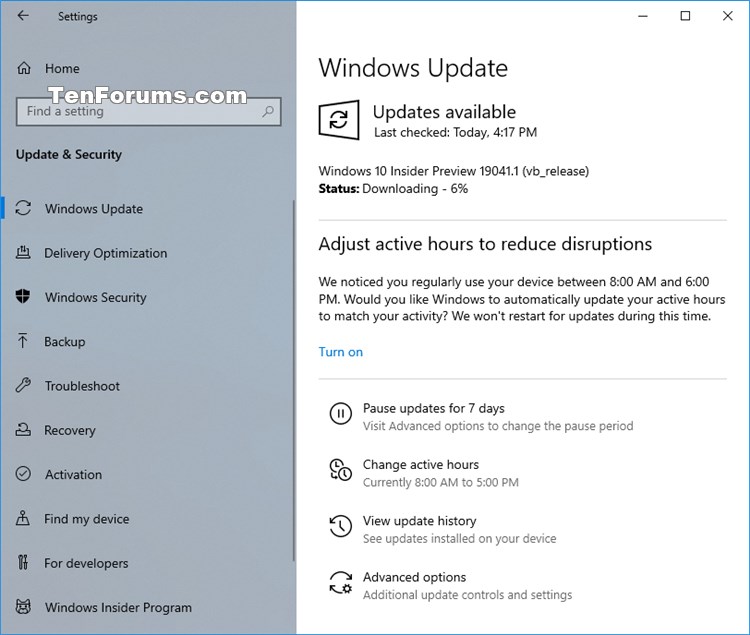New
#1
Windows 10 Insider Preview Fast + Slow Build 19041.1 (20H1) - Dec. 10 Insider
- Australia: English
- Canada: English and French
- China: Chinese (Simplified)
- France: French
- Germany: German
- India: English
- Italy: Italian
- Japan: Japanese
- Mexico: Spanish
- Spain: Spanish
- United Kingdom: English
- United States: English
- The build watermark at the lower right-hand corner of the desktop is no longer present in this build. This doesn’t mean we’re done…
- We fixed an issue resulting in an increased number of Insiders experiencing rollbacks (error code 0xc1900101) when upgrading to recent builds.
- We fixed an issue from recent builds that could result in a crash when trying to log into a secondary account on your device.
- We fixed an issue when using the Japanese IME in certain Office apps that could result in the candidate window not appearing when using reconversion.
- We fixed an issue that could result in win32 apps experiencing an unexpected increase in CPU usage if left idle after having opened the Common File Dialog.
- BattlEye and Microsoft have found incompatibility issues due to changes in the operating system between some Insider Preview builds and certain versions of BattlEye anti-cheat software. To safeguard Insiders who might have these versions installed on their PC, we have applied a compatibility hold on these devices from being offered affected builds of Windows Insider Preview. See this article for details.
- We’re looking into reports of the update process hanging for extended periods of time when attempting to install a new build.
- We’re looking into reports of certain external USB 3.0 drives not responding with Start Code 10 after they’re attached.
- We’re looking into reports of the Optimize Drives Control Panel incorrectly reporting that optimization has never run on some devices.
-
-
-
-
-
-
-
-
-
-
New #9
Our latest Xmas present from MS.

Windows 10 Insider Preview Fast + Slow Build 19041.1 (20H1) - Dec. 10
Windows 10 version 2004 build 19041.1 (20H1)Category: Insider
Last Updated: 16 Dec 2019 at 18:50
UPDATE 12/16: Windows 10 Insider Preview Fast Build 19536 - December 16
Tweet
— Twitter API (@user) View on Twitter
Windows 10 Insider Settings Inadvertently Shifting to Release Preview
Hello Windows Insiders, today we’re releasing Windows 10 Insider Preview Build 19041.1 (20H1) to Windows Insiders in the Fast and Slow rings.
If you want a complete look at what build is in which Insider ring, head over to Flight Hub. You can also check out the rest of our documentation here including a complete list of new features and updates that have gone out as part of Insider flights for the current development cycle.
Other updates for Insiders
Quick Searches go international
Last month we announced the new Quick Searches feature—available in Search Home—that makes it fast and easy to find web answers and results. Today, we’re happy to share that this experience is now expanding from EN-US to:
Use Quick Searches to find out about weather, top news, today in history, new movies, and occasionally, a seasonal topic or interesting quiz. Depending on which market you’re in, you’ll see two to four of these options.

To try any or all of these searches, click the search box on your taskbar or press the Windows logo key + S to open Search Home. Want answers and results for other searches? Just type to enter your search and get the info you’re looking for quickly and easily.
Thank you everyone who’s shared feedback so far, we really appreciate it, and will continue working on addressing your comments. In case you missed it, check out our latest write-up describing some of the search indexer improvements we’ve been making based on your feedback.
Note: This is a server-side change that’s currently rolling out and will appear for users across builds from version 1809 to 20H1 in supported markets.
General changes, improvements, and fixes for PC
Known issues
Celebrate the Holidays with Bing
As we quickly enter the holidays, Bing is doing something special and engaging. Check out our Bing homepage for this holiday season! Interact with our homepage by choosing your desired holiday effects. You can let it snow, turn on Christmas lights, and more. Enjoy and stay tuned for additional Bing holiday highlights.
If you want to be among the first to learn about these Bing features, join our Bing Insiders Program.
Thanks,
BLB
Source: Announcing Windows 10 Insider Preview Build 19041 | Windows Experience Blog
Tweet
— Twitter API (@user) View on Twitter
Flight Hub | Microsoft Docs
Windows Insider Program overview - Windows 10 Forums
How to Start or Stop Receiving Insider Builds in Windows 10
How to Choose Your Insider Ring Level on your Windows 10 PC
How to Get Windows Insider Fast Ring ISO image for latest build
How to create ISO image containing all your preferred Windows 10 Insider editions
Related Discussions


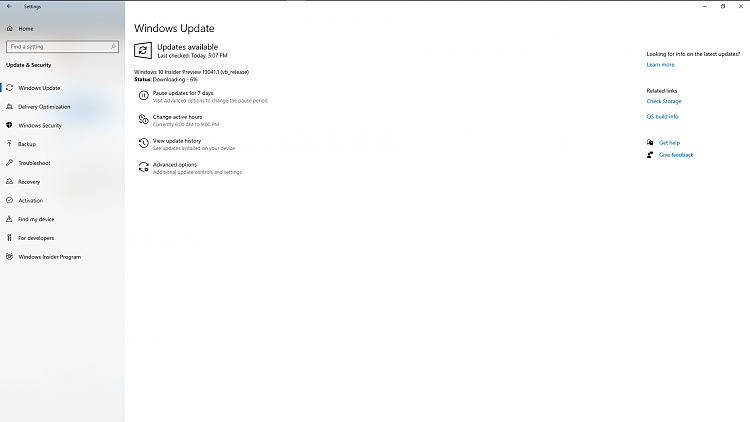

 Quote
Quote