New
#1
UPDATE:
Due to a regression in the FancyZones code, we removed the binaries of this release. A fix will be provided shortly
Source: Releases . microsoft/PowerToys . GitHub
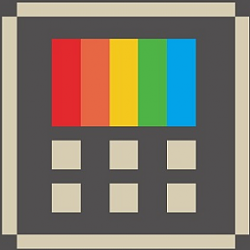
UPDATE 12/5: New Microsoft PowerToys version 0.14.1 released for Windows 10
How to install
For new and existing users, head to Releases . microsoft/PowerToys . GitHub and download the PowerToysSetup.msi installer.
How to Download and Install Microsoft PowerToys in Windows 10
What’s new inside 0.14.0
FancyZones
Changes:
- Removed legacy editor (along with the settings option to choose between the legacy editor and the new editor).
- Added a settings to disable FanzyZones for user defined list of applications.
- The editor now opens highlighting the current active layout.
- Show the correct keyboard key for the editor shortcut (with some limitations due to the WebView control).
Bug fixes:
- Fixed the FancyZones bug that was stealing the number keys (mostly happening when dragging Chrome tabs).
- Fixed a DPI scaling bug in the FancyZones editor that was causing the zones to be placed in the wrong position on the screen.
- Fixed bug preventing several apps from working with FancyZones (there are still some cases, like remote apps, that may not work).
PowerRename
Changes:
- The dialog can be resized (still need to finished the work to handle DPI changes when moving the dialog between screen with different scaling %).
- Added settings to restore search and replace flags value from previous run.
- Added settings to enable autocomplete and auto-suggest.
Bug fixes:
- Improved RegEx replace result.
- Fix bug preventing sub-folder items to be renamed if parent folder is also renamed.
Other bug fixes
- fixed a bug in the runner that was causing the tray icon to not appear.
- minor UI tweaks to the Settings appearance (icons position and margins, module's description text and documentation links position and margins).
- fixed a crash in the SortcutGuide.
NOTE: When upgrading from a previous version, the installer will close all the Windows Explorer windows in order to update the PowerRename shell extension.
UPDATE:
Due to a regression in the FancyZones code, we removed the binaries of this release. A fix will be provided shortly
Source: Releases . microsoft/PowerToys . GitHub
looks like that regression in code has been fixed.
Release v0.14.1
This is patch release to fix a regression introduced in 0.14.0. (#840 was issue #). It also includes one fix for FancyZones to not interfere with full screen applications.