New
#1
Cortana beta app now with more productivity for Windows 10 Insiders Insider
- To give you an improved companion experience that’s more seamless with your workflows, we’ve undocked the app from the taskbar, so now you can move or re-size Cortana like any other app.
- We’ve made it easy for you to configure your default input to Cortana via Settings > Talk to Cortana, so now you can choose if you prefer typing or speaking.
- The improved email skill lets you use Cortana to create and query emails:
- “Send an email to <name> letting them know I’m running late”
- “Show me emails from <name>”
- The improved calendar skill lets you create and query meetings:
- “Set up a 1:1 with <name> at <time>”
- “What’s my next meeting?”
- “Join my meeting” (Note: This only works for Teams meetings at this time.)
- The improved Windows skill lets you use Cortana to open apps and adjust settings:
- “Open Paint 3D”
- “Change the brightness”
- We’ve made significant accessibility improvements, so Cortana is easier for everyone to use.
- We’ve removed Cortana support for ‘connect accounts,’ so now your work and personal accounts are two separate experiences based on whichever account you sign in with. If you sign in with a Microsoft Account, you’ll interact with your personal information. If you sign in with a work or school account, Cortana will work with that one. Your chat history will be retained on your local device, and if you use a personal Microsoft account your data will still be visible in the Microsoft Privacy Dashboard.
- Also, while we’re honing our productivity skills, we’re temporarily removing a few Cortana skills that were previously released to Windows Insiders. But don’t worry, we’re giving them a fresh coat of paint, and they’ll be coming back soon! These include:
- Bing Instant Answers
- Jokes and other assistant conversations.
- Timers
We’re also only available in en-us but will be coming to more languages and regions soon. -
-
New #2
Hey, every time I reboot, the setting to speak to
Cortana goes back to off in voice activation, is this a bug ?
-
New #3
Cortana response is very erratic and delayed. Doesn't respond to 'hey cortana' but does do some functions like setting an appointment. Most responses are 'sorry, I can't help with that.'
-
-
-
-
New #7
That is something I do not want, nor should I be required to do. I want my PCs to be in real, not in colonial English. I cannot understand the logic in your suggestion; are you really saying that if Cortana stops working for a German or French or Spanish user, they should switch to US English to get it working again?
This from my German Insider VM:

When a user who wants Windows to be in German sees this, he / she should according to your advice switch to US English?
Kari
-
-
-

Cortana beta app now with more productivity for Windows 10 Insiders
Category: InsiderLast Updated: 21 Nov 2019 at 10:51
Hello Windows Insiders! Today we are rolling out some changes to Cortana on Windows for Windows Insiders in the Fast ring. You may have heard that we’re evolving Cortana from a general digital assistant, to a personal productivity assistant that helps you in the Microsoft 365 apps you use to get things done every day. As part of that evolution, we’ve made several changes that will give you a glimpse into how your assistant will help you manage tasks and time and connect with people.
Here’s what you can expect in the updated app:
We look forward to your feedback!
Source: Cortana on Windows (Beta)–Now with more productivity! - Windows Insider
Tweet
— Twitter API (@user) View on Twitter
Related Discussions

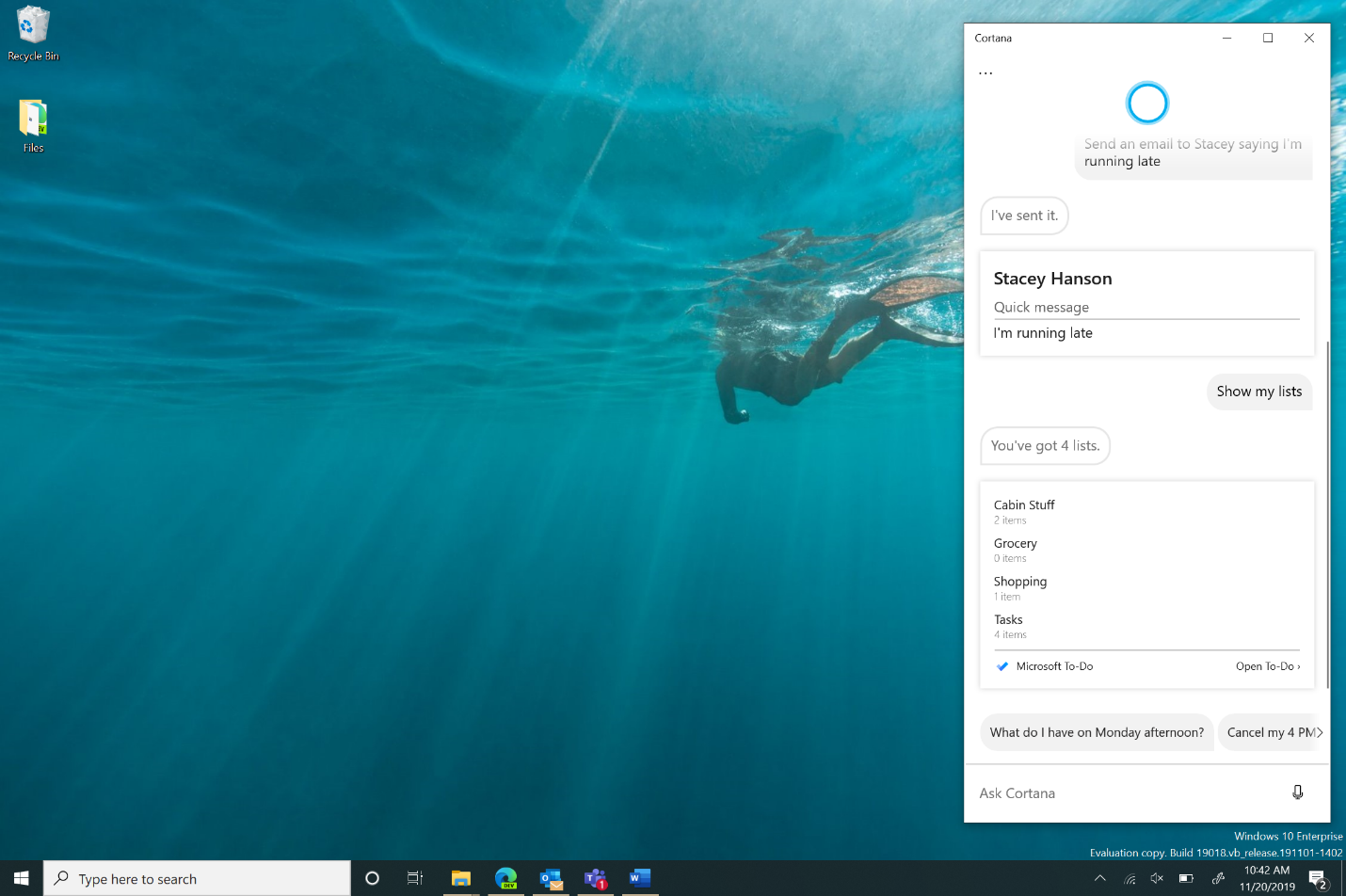


 Quote
Quote