New
#1
KB890830 update Windows Malicious Software Removal Tool 5.77 - Nov. 12 Win Update
- Windows Malicious Software Removal Tool 32-bit
- Windows Malicious Software Removal Tool 64-bit
- KB890830 MSU file from Microsoft Update Catalog
-
-
New #2
After installing today's updates, every time I click on "Check for updates", I'm seeing this KB890830 stuck on "Installing - 0%" for about a minute. I already installed it manually, but unfortunately it didn't solve my issue. Could you please tell me how to get rid of this issue?
EDIT: the problem is gone.
-
New #3
I just installed 1909 by way of WU and it seems that they have addressed the continuous download and reinstall of the MSRT November 2019 (KB890830 Malicious Software Removal Tool)
By the way, before this was fixed, they did pull a finger out and it is the one next to the ring finger that is longer.
-
New #4
-
-
New #6
Definitely. I was messing around with the show/hide updates workaround and when I went to un-hide the MSRT update, it was gone even from the tool.
When I initially installed 1909 and rebooted, the MSRT kept coming back, so I hid it with the show/hide cabinet file tool and then I went to look for it in the tool and it was gone there too.
-
New #7
So has anybody figured out if the multiple installs caused any damage?
-
-
-
New #9
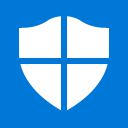
KB890830 update Windows Malicious Software Removal Tool 5.77 - Nov. 12
Category: Win UpdatePosted: 12 Nov 2019
Windows Malicious Software Removal Tool (MSRT) 5.77 helps remove malicious software from computers running Windows 10, Windows 8.1, Windows Server 2012 R2, Windows 8, Windows Server 2012, Windows 7, or Windows Server 2008.
Microsoft generally releases MSRT monthly as part of Windows Update or as the standalone tool. Use this tool to find and remove specific prevalent threats and reverse the changes they have made (see covered threats). For comprehensive malware detection and removal, consider using Microsoft Safety Scanner.
This article contains information about how the tool differs from an antivirus or antimalware product, how you can download and run the tool, what happens when the tool finds malware, and tool release information. It also includes information for the administrators and advanced users, including information about supported command-line switches.
Note In compliance with the Microsoft Support Lifecycle policy, MSRT is no longer supported on Windows Vista and older platforms. For more information, go to Microsoft Support Lifecycle.
Read more: https://support.microsoft.com/en-us/...-software-remo
Manual download:
Related Discussions

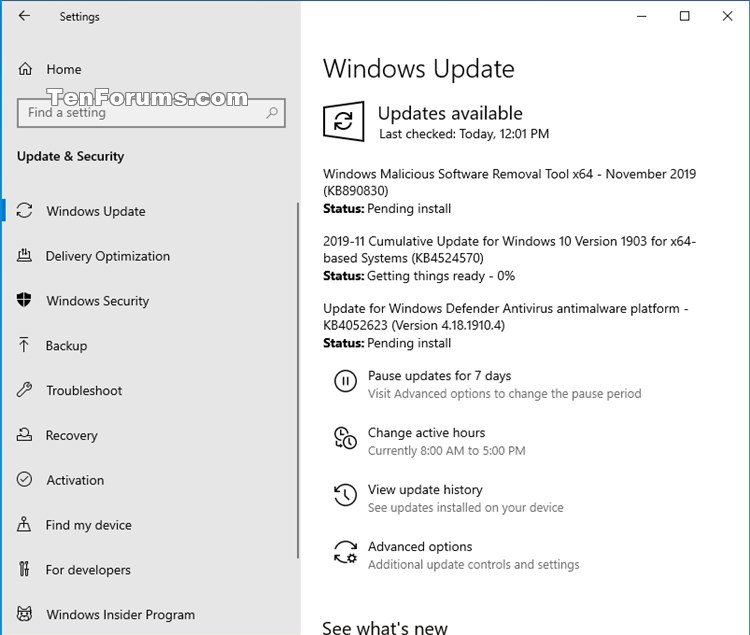

 Quote
Quote
