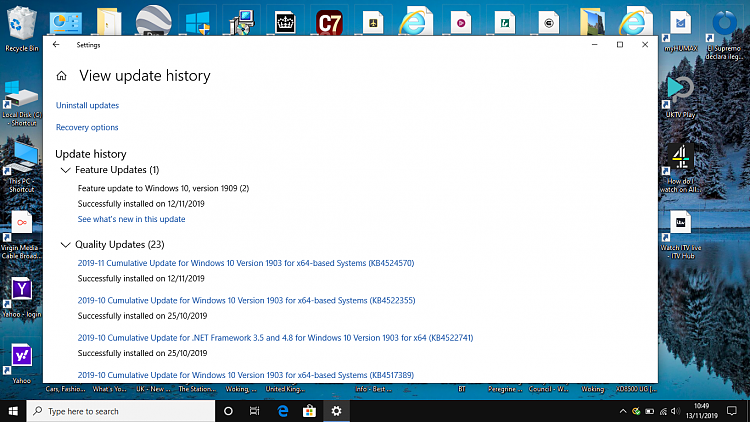New
#20
How to get the Windows 10 November 2019 Update version 1909
-
-
New #21
-
New #22
Wow, so nice to only lose the amount of time it took me to eat half a sandwich (not even) to download and fully install this on all three laptops, rather than hours like usual with these feature updates. Even on my least powerful laptop with slow ADSL it was done and dusted in a matter of a few mins!
No issues so far, which is also a refreshing change. Just one machine to go now, which I'll go and do now it's been confirmed by someone that the Intel microcode update from MS will carry over to 1909.
-
New #23
MS say that the "enablement package" KB4517245 is only available through Windows update & WSUS. Has anybody found a direct download link yet?and many others:I checked for updates on my 1903 Pro desktop and "I'm up to date" but no 1909 offering.
https://support.microsoft.com/en-us/...lement-package
As said, there is no Enablement Package in Update Catalog as MSU installer. If you do not want to wait for delayed deployment via Windows Update, unpack the following archive and install Enablement Package using DISM; an example command included.
Version 1909 Enablement Package.zip
external link: Version 1909 Enablement Package.zip | Uloz.to
Btw both the CABs in zipfile are signed by MS, check it yourself.Last edited by muchomurka; 13 Nov 2019 at 13:06.
-
New #24
-
New #25
What is the size of 1909 windows home iso? What is the size of download via normal WU?
-
-
New #27
Is it necessary force check for updates or automatic search detects it?
-
-
-
New #29
Related Discussions


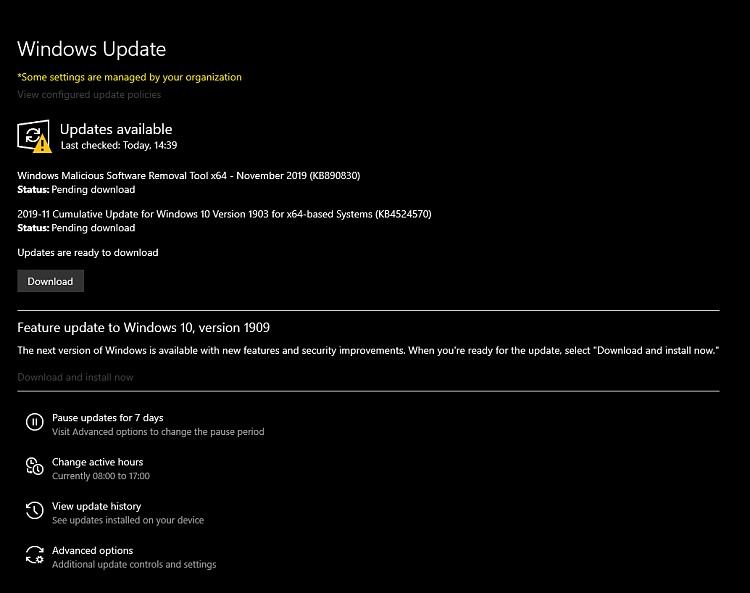

 Quote
Quote