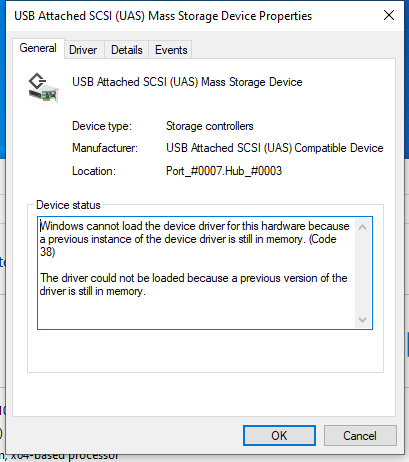New
#20
Two computers have updated with no problems, two are sluggishly updating.
Think I had a bad connection tonight, 2 hours to download 10-15 minutes or so to install. No problems so far.
After 5 hours, the final two computers are running the 19018.1 build. All 4 installed without a problem, just two were very, very slow.
Skippy is no longer due new Azure development cycle, Source at Microsoft's Windows 10 20H1 release will be first to RTM in December under Azure schedule | Windows Central
I reported on windows insider that there was a bug with some USB attached SCSI devices reporting (Code 10) the drive could not be started, happening with previous 20H1 builds.
With Build 19018.1 the situation is worse, not only some specific devices fail, but even the ones that work cannot be ejected and reinserted in a USB port without getting (Code 38).
This happens on either USB 2.0 or USB 3.0 ports with any device that uses the UAS controller.
The device may work after a PC restart, but it fails again when ejected and reinserted even in the same USB port.
The same devices work fine with current public released code 18362.449.