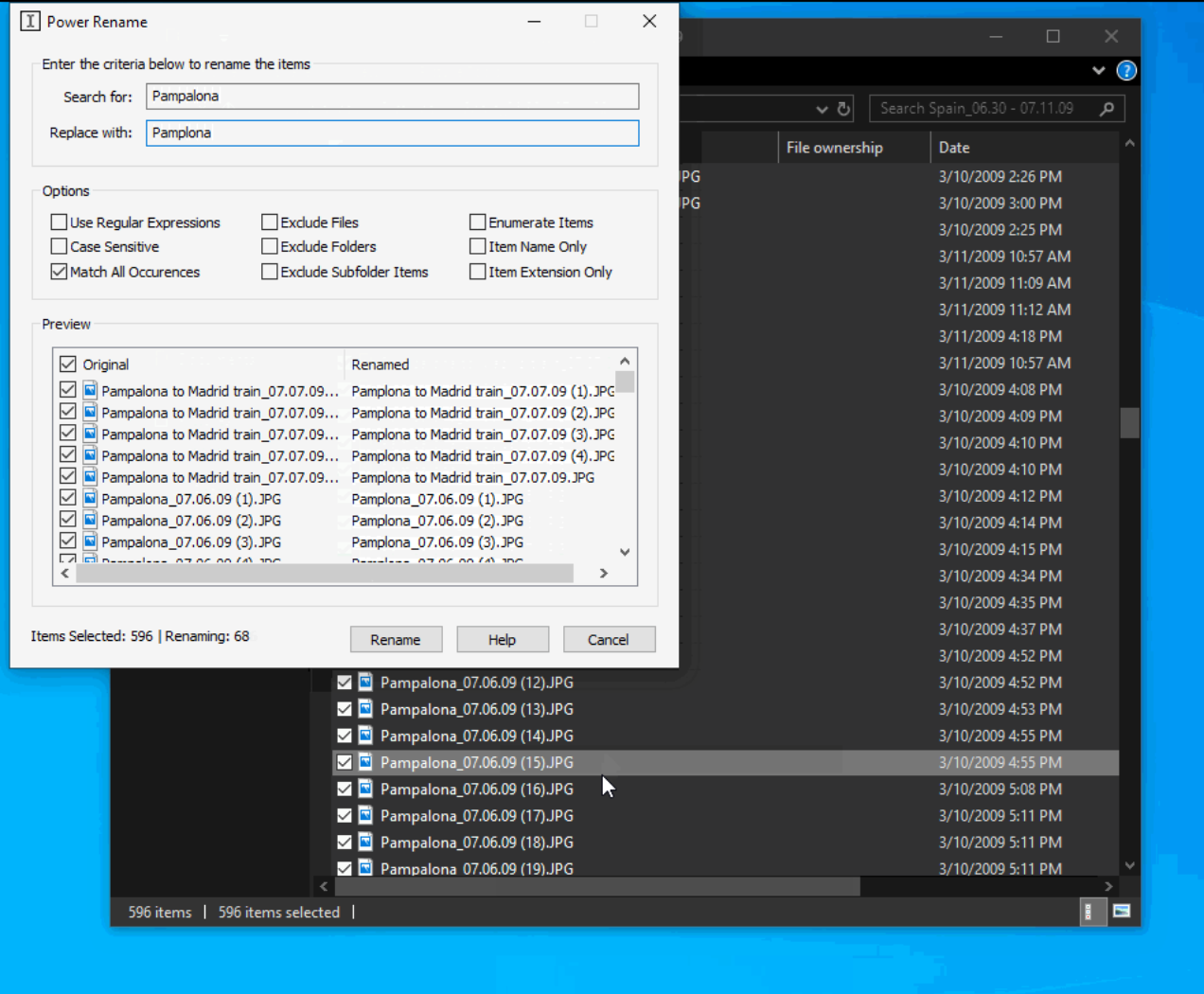Microsoft PowerToys 0.12 now available for Windows 10
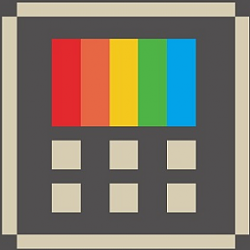
Microsoft PowerToys 0.12 now available for Windows 10
Last Updated: 30 Oct 2019 at 12:48
We’ve just released our 0.12 release of PowerToys on GitHub. We’ve gotten tons of great feedback and suggestions from the community and want to directly say thank you to everyone.
For those who haven’t heard of PowerToys before, it’s a set of utilities for power users to tune and streamline their Windows experience for greater productivity. Inspired by the Windows 95 era PowerToys project, this reboot provides power users with utilities to squeeze more efficiency out of the Windows 10 shell and customize it for individual workflows. Check out this great overview of the Windows 95 PowerToys.
How to install
For new and existing users, head to Releases . microsoft/PowerToys . GitHub and download the PowerToysSetup.msi installer.
What’s new inside 0.12
First, we have a great new utility called PowerRename. If you’ve ever wanted to batch rename a bunch of files, this is the utility for you.
The next big improvement is with FancyZones, a window manager that’s designed to make it easy to arrange and snap windows into efficient layouts for your workflow. We made the editor multi-monitor aware, targeted globalization bugs, and corrected other high priority issues.
Lastly, we’ve started to add in support for Dark Mode where appropriate. 😊
Community led and developed in the open
As always, we are proudly an open-source project. We’re extremely proud and humbled by the 11,000+ stars. We love all the suggestions and deep thought everyone has been putting into their contributions. If you’re interested in helping build out a PowerToy, contribute a bug fix, correct documentation, or suggest a feature, please head over to the PowerToys GitHub and learn more.
Source: PowerToys v0.12 now available! - Windows Insider
How to Download and Install Microsoft PowerToys in Windows 10
Tweet
— Twitter API (@user) View on Twitter
Related Discussions