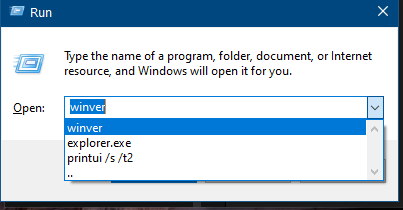New
#50
Cumulative Update KB4527587 Windows 10 v1903 build 19008.1000 Oct. 24 Insider
-
-
New #51
Issue: Notice this update isn't saving info typed in the Run Command....
Here you type a command hit ok and the command is run. No problem.
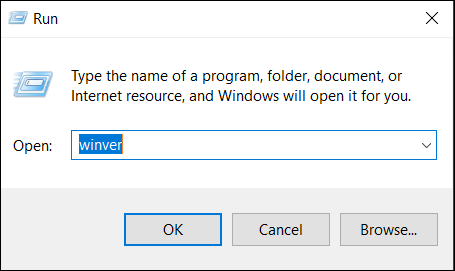
That typed command is also saved for later use. This is from the non-insiders build (Build 18362.418)….
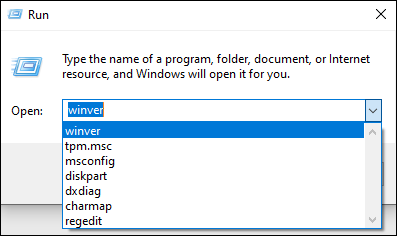
With this insiders update this isn't happening - type a command, execute, open Run again. Blank....

Anyone else see this???
(Sorry about the different image sizes, different PC's)
-
-
-
-
New #55
Anyone have problem: stucking RESTARTING screen? I can not update even "Shutdown and Update" or "Restart and Update"... It keep on stucking on RESTARTING screen (and I wait about 5 hours but still RESTARTING)
-
-
-
New #58
If run window is not keeping entries please go
Start > Settings > Personalization > Start and see if this option is enabled.
Turn On or Off Recent Items and Frequent Places in Windows 10
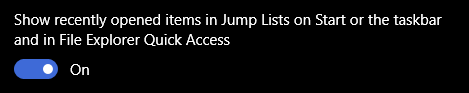
-
-
New #59
Related Discussions



 Quote
Quote