New
#1
Not interested - Office 2010 has all the features I need
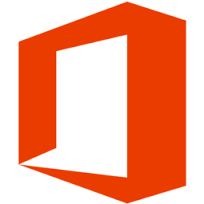
The way we work has changed. When we launched Office 2010, our aim was to help customers unlock their potential with best-in-class tools they could use to be more productive. Ten years later, the very definition of productivity has changed significantly. To succeed today, businesses must help employees work collaboratively, from anywhere—and on schedules that fall outside the traditional nine-to-five framework. Meanwhile, staying ahead of ever-more-sophisticated security threats has simply outpaced the capacity of human vigilance alone.
Powered by the cloud and artificial intelligence (AI), Office 365 ProPlus is the future of Office, and I believe it’s the tool you need to keep your business successful and secure. In one year—on October 13, 2020—extended support for Office 2010 will end.
So my message to you today: Upgrade to Office 365 ProPlus, a product built for today’s challenges and literally getting better all the time, as we continue innovating across—and investing in—the experience. Consider just a few benefits: AI and machine learning to advance creativity and innovation, real-time collaboration across apps, and Microsoft Teams as the hub for teamwork. With built-in, cloud-powered security to protect your data, Office 365 ProPlus also provides the peace of mind that comes with knowing your business will not only be productive, but safe.
Get more with Office 365 ProPlus
Office 365 ProPlus is the most productive and most secure Office experience for enterprises.
Learn more
Since Office 2010, we’ve introduced many great new features and enhancements to help you reach next level productivity. Here are just a few of my favorites:
- Excel: XLOOKUP—With Office 365 ProPlus, Excel supports over a million rows of data and more ways to help you make sense of all that data, including chart types like sparklines and funnel. And if you’ve been using the VLOOKUP formula for working with data in Excel, you’ll be excited by its successor XLOOKUP, which addresses our most common user feedback and takes advantage of recent backend changes to improve calculation time. XLOOKUP is available today to Office Insiders, with general availability coming later this year.
- Excel: Coauthor and collaborate—Coauthor spreadsheets from any device laptop, PC, or mobile—and see edits in real-time. And with threaded comments and @mentions, you can invite collaborators to conversations and make sure everyone has context on evolving content. In fact, coauthoring and collaboration are unique features across all of the Office apps with Office 365 ProPlus, thanks to the power of the cloud.
- Word: Resume assistant—Fun fact: over 80 percent of resumes are updated in Word. One of the most popular Word features today is Resume Assistant, which helps you craft compelling resumes with personalized insights powered by LinkedIn. Use it to showcase your accomplishments while making it easy for recruiters to discover you—important steps to landing that next big opportunity.
- Word: Dictation—People spend so much time recording audio interviews on their phone, and then even more time transcribing those conversations into Word. Earlier this month, we announced a solution that lets you upload audio files or record new ones on the fly, all within Word. Once your audio has been uploaded or recorded, Word leverages your OneDrive account to securely store the audio files, and—using Azure Speech Services—displays a written audio transcription in the side panel. You can even bring relevant snippets or the entire transcript into your document to edit, separate the transcript into pieces of content based on speakers, and use the interactive panel to jump around the recording to find and verify the perfect quote.
- PowerPoint: Designer—Powered by AI, PowerPoint Designer helps you build professional-level presentations by offering up suggested slide designs. These include compelling photo slides along with process diagrams and timelines and iconography. Today, Designer offers up millions of slide suggestions to PowerPoint users every single day.
- PowerPoint: Modern input (Inking, Voice, 3D)—PowerPoint users are also loving new Inking capabilities to our Office apps, including Inking in Slide Show for PowerPoint on the web and Ink Replay to bring presentations to life. Other new innovations help people be more productive when away from their desk—utilizing voice, digital pen, and touch across Office 365 and our Surface devices.
Ending support for Office 2010 marks the end of an era. While I love being part of a team that is committed to building the best productivity tool to unlock human potential, what really motivates me is seeing the future that cloud technology is enabling. None of the above features is available in Office 2010—or even Office 2019. To build them (and many more) we need the power of the cloud. This technology allows us to partner with customers like you to co-invent the future of the workplace. I can’t wait to see what you and your business achieve with Office 365 ProPlus.
Source: https://www.microsoft.com/en-us/micr...e-365-proplus/
Not interested - Office 2010 has all the features I need
I have Office 2016 Pro Plus and the only thing I really use out of it is Outlook and Word. I use Outlook daily and use Word maybe half a dozen times a week. I'm seriously thinking abut dumping Office all together. I already made the switch from Outlook to Thunderbird.....that took some getting used to. I'm using WordPad now instead of Word.
I just can't justify paying for Office 2019 and barely use it....for that kind of money. I sure as heck aint doing a yearly subscription that will double the price of Office in 3 years.
Hi folks
a cheap license of Office 2019 is all I need (which I have) -- VLOOKUP on EXCEL works just fine -- XLOOKUP might be a slightly interesting feature but this won't be of any problem to seasoned excel users
Can't say the audio stuff in word interests me at a ll -- some free lance "journos" might have a use for it or some secretaries but that's not a feature I think will motivate huge numbers of people to switch.
Powerpoint, Excel and Outlook are my main office applications -- even Word I don't use a huge amount any more and certainly only really use it as a sort of "super text editor". Access was and always will be a total joke -- anybody who even thinks of calling that a sensible database is insulting the word database.
I think these days most people if doing office documents for sharable use / documentation in an office probably would be better off on composing for a company intranet using excellent simple tools like Wordpress etc.
I have used Project 2010 and 2019 -- however that's not in the base Office suite anyway and with some clever macros etc you can use EXCEL instead , however Project does make managing and getting correct resources in right place etc etc a breeze -- good tool if you ever need serious management of large project with loads of time based (and time limited) resources !!.
Publisher --can't say I've ever used it
The classical "Office suite" isn't really needed as such any more but as others have posted if you still need to do those basic things there's still free products such as LibreOffice etc and Thunderbird is a totally reasonable email client (free) that allows multiple accounts (provided you can ever get past the wretched "auto config" stage !!!! - do-able but a bit of poodle-fakery needed).
I think also loads of people are shying away from the ever increasing numbers of subscription stuff with the fragmentation of delivery of services -- e.g disney, apple tv, netflix, amazonprime etc -- there's only a finite source of money and 12 USD there, 15 USD here and so on ends up being serious "muchos pesos" every month if one isn't careful.
Cheers
jimbo
They're not making any money supporting old software. They wanna sell new stuff. Period!
Hi there
I think you mean "lease" so they can collect money in perpetutity -- the fact that Office 2010 still works for probably 99% of what typical people use Office for shows that decent software can still work for years and years -- is it around 12 years when the beta of Office 2010 came out (they are always release before the actual year .
Of course if people aren't buying new products or services that's potential revenue lost after a "one time gain" when the initial purchase is made.
Soak up money every month --that's the name of the game --but guess what --here's one guy who is not buying into that method -- If windows services also goes that way --well there are other optopns available -- FREE such as the infinitely configurable arch linux etc etc.
cheers
jimbo
.