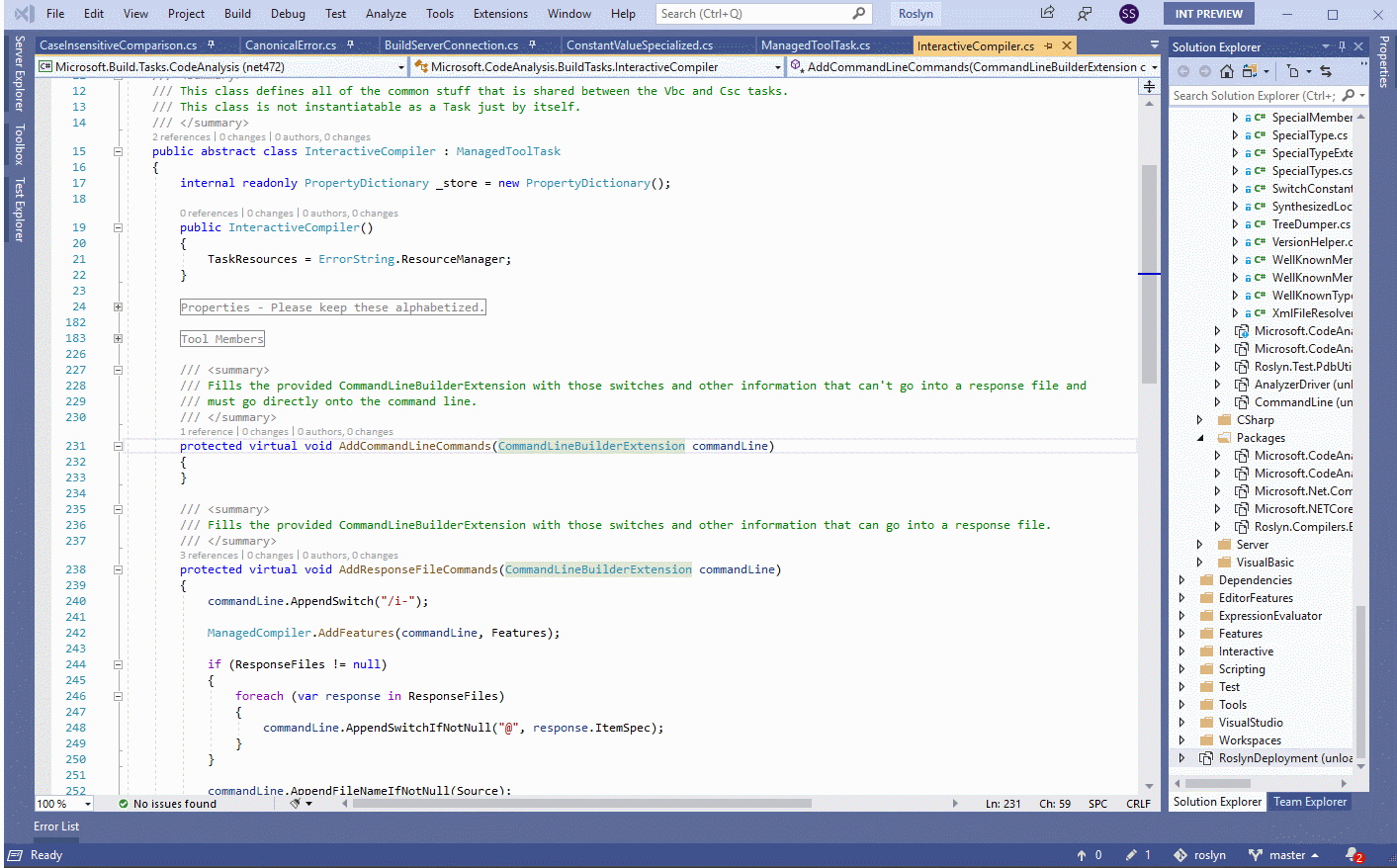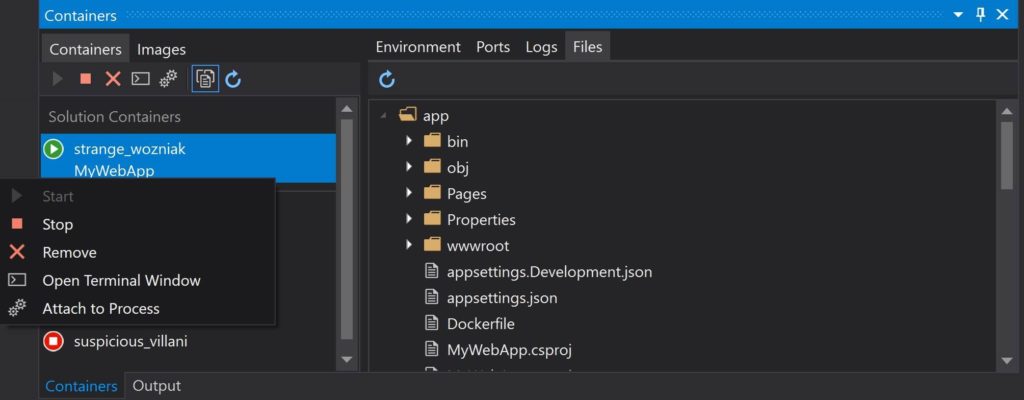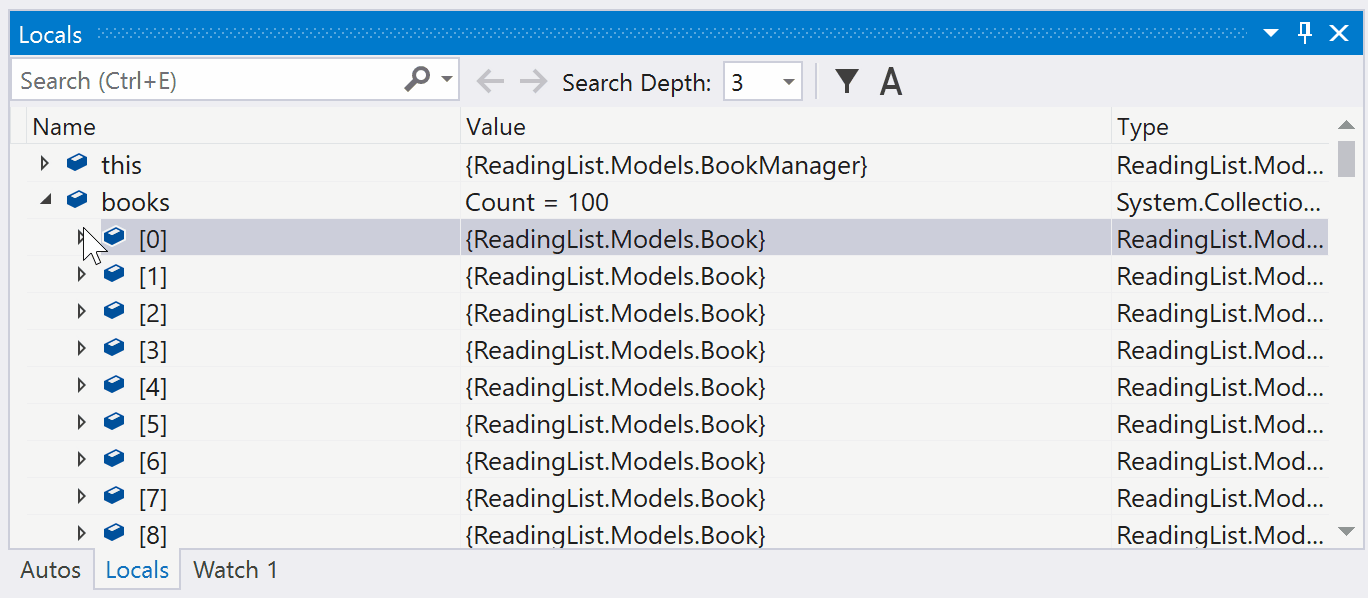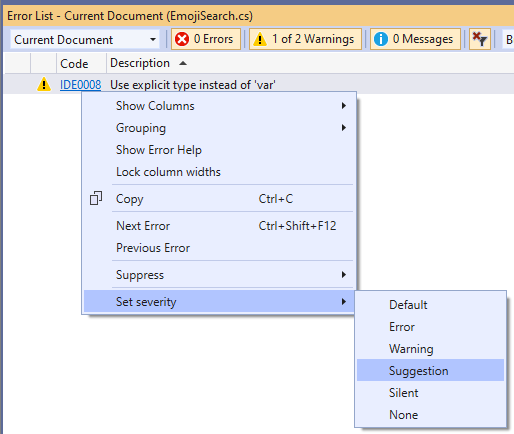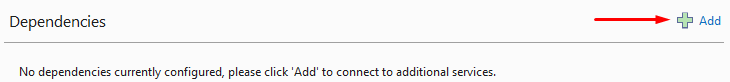Visual Studio 2019 v16.4 Preview 2 released

Visual Studio 2019 v16.4 Preview 2 released
Posted: 15 Oct 2019
Here at our Redmond campus in the Pacific Northwest, we are cloaked with a brilliant display of fall colors and team members walking around in their favorite American football jerseys often with coffee in hand. While I may not have confirmed, I suspect fall flavors are hinted in the steamy beverages.
The Microsoft Ignite conference is approaching in early November, and our annual Giving Campaign has us looking for ways to make community and global impact. All of this is to say, we are anticipating an exciting season of bettering our world and our Visual Studio products. Along those lines, we are proud to release Visual Studio 2019 version 16.4 Preview 2 with some new features in the IDE, C++, Container Tools, and GitHub integration.
While I give an overview of these new features, why not downloaded the most recent version from VisualStudio.com and check out these features for yourself? As always, our release notes give even greater detail.
Change Your Tabs to a Vertical Layout
I was recently in training and happened to meet one of the designers who had just completed work on this feature. He couldn’t wait for developers to give this part of our product a try. The choice to display tabs in a vertical layout was one of the most requested features from former Custom Document Well extension and Developer Community users. After additional customer research to identify pain points in document management, we have identified several areas of improvements. The vertical tab implementation starting in Visual Studio 2019 v16.4 Preview 2 is one step in many to deeply improve the document management experience. Below is a quick example of how the new feature looks.
Change your tabs to a vertical layout
Container Tools Window
Until now, this feature has only been available as an extension in the Visual Studio Marketplace. After great usage and reviews, we have brought the functionality into the IDE itself. This new tool window enables you to list, inspect, stop, start and remove Docker images and containers on a local machine. In addition, you can view folders and files in running containers and open a terminal window. Finally, you can view, stream, and search container logs.
Container Tools Window
Pin Properties in Debugger
Identifying objects by their properties while debugging has just become easier and more discoverable with the new Pinnable Properties tool. In short, hover over a property you want to display in the debugger window of the Watch, Autos, and Locals windows, click that pin icon, and immediately see the information you are looking for at the top of your display!
Pin Properties in Debugger
Terminal Window Updates
Continuing the theme of general improvements, we’ve added the ability to create multiple terminal instances and automatically create profiles for the Developer Command Prompt, Developer PowerShell and any WSL distributions available on your machine. The automatic profile creation will happen on first launch or through the profiles restore button.
Overview Pages for CMake Projects
We have added Overview Pages for CMake projects to help you get started with cross-platform development. These pages are dynamic and help you install the Linux Workload, connect to a remote Linux system or the Windows Subsystem for Linux (WSL), and add a Linux or WSL configuration to your CMake project. If you are just getting started with Linux development in Visual Studio, I recommend trying our native support for WSL.
Also, a navigational feature has been added to the launch drop-down menu so that CMake projects will display your most recently used targets. Plus, with the ability to filter from this location, finding what you are looking for becomes simpler.
Symbol Search Enabled for C++
We’ve continued to expand our search capabilities by adding symbol search support for C++. You will now be able to search for types and members in addition files within the search control. Results are refined dynamically as each letter of your search query is typed. You can access code search through our single search shortcut (Ctrl+Q) in the search box centered at the top of Visual Studio, or view focused code related results only by clicking on the Code group.
.NET Tooling
You can now configure the severity level of a code style rule directly through the error list. Place your cursor on the error, warning, or suggestion. Right click and select Set severity. Next, select the severity level you would like to configure for that rule. As a result, this will update your existing EditorConfig with the rule’s new severity. This also works for third party analyzers.
Set the severity level of a code style ruleIn addition, we are continuously adding provisioning and publishing support for popular Azure services. In this preview we added support for provisioning Application Insights from within the dependencies section of publish profiles.
Add dependencies to Azure services
Publish to GitHub Support
Finally, another extension with functionality making its way into Visual Studio 2019 product itself is the previously available GitHub Extension. This developer favorite allows enables seamless interaction with GitHub repositories. Publish those local repositories by simply clicking the Publish to GitHub button on the Team Explorer Synchronization page.
Give it a try and let us know what you think
Hopefully, these features make you as excited as your favorite team putting a few points on the scoreboard. If so, head on over to our downloads page and as always, we love to hear your feedback on our Visual Studio Developer Community. If you run into any complications, our Report a Problem tool in Visual Studio is the best way to get the attention of our teams.
Jacqueline Widdis
Program Manager, Release Team
Source: https://devblogs.microsoft.com/visua...6-4-preview-2/
Related Discussions