New
#1
Wow! Release notes too! Have they turned over a new leaf?
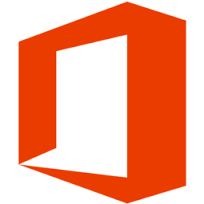
Hi Insiders!
We just released Version 1910, a preview of the September feature update for Office 365 subscribers. To install the update, open an app and click File > Account > Update Options > Update Now.
Release details
Here's everything you need to know.
- Released: October 14th, 2019
- Version: Version 1910 (Build 12130.20184)
- Platform: Windows desktop
- Description: October feature update (preview)
- Features: Release Notes for Monthly Channel (Targeted) builds
- Version/build history: Update history for Office Insiders (Windows desktop)
Source:
- https://answers.microsoft.com/en-us/...4-fda94a0f8445
- Office Insiders
- Update History for Office Monthly Channel (Targeted) | Microsoft Docs
Latest Office Updates for Windows
Change the update channel after you enable Office 365 clients to receive updates from Configuration Manager
Tweet
— Twitter API (@user) View on Twitter
Wow! Release notes too! Have they turned over a new leaf?
Wow! I just checked and I have that version too.
Gonna go on a reading trip.
Edit: Well, it looks like I'm on Targeted (slow) and can't change to Insider.
Some Office users use Office 365 under an organisation. These licenses generally don't have the "Office Insider" thing in Accounts Page. I thought that could be the reason for that person not able to change levels. Also, Monthly (Targeted) is much more stable.
- - - Updated - - -
Some Office users use Office 365 under an organisation. These licenses generally don't have the "Office Insider" thing in Accounts Page. I thought that could be the reason for that person not able to change levels. Also, Monthly (Targeted) is much more stable.
Well, I'm on Targeted and I guess I'll have to stay there. I got this subscription from an MVP who had several freebies laying around to be given out. Thing is, it seems that although she "released" this one from her control, Office doesn't seem to know it.
No matter; I'm thankful to have it.
Another (easiest) way is this: https://docs.microsoft.com/en-in/scc...ration-manager