New
#20
Getting the Windows 10 November 2019 Update Ready for Release Insider
-
-
-
-
-
-
New #25
Yah I think it's a bit retarded -- some time ago developers had huge issues getting Windows version from the Environment API (reporting wrong version) and resorted to using the kernel file build version to check which Win version their apps were running - with this scenario those apps are all gong tits-up - it won't be a train smash as it's still Win 10 but just saying...
-
New #26
-
New #27
Maybe you didn't get the enabling CU to flip it correctly to 18363. I really don't know on your machine. My RP is 18363.418 and has all of what it's suppose to have. I never used any UUP Dump ISO's to manipulate my RP, it's strictly by the rules on Insider, with all the CUs comely when they were suppose to, and updating in sequence. Maybe that's why I was in the Early Release 10% who got it (18363) almost a month ago.
-
-
-
Related Discussions


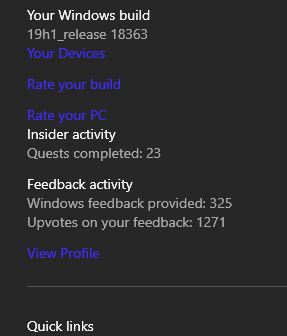

 Quote
Quote

