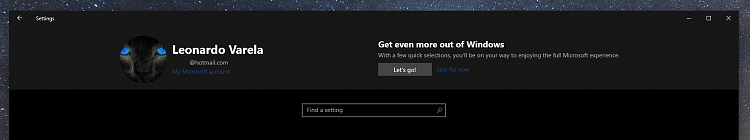New
#30
New Windows 10 Insider Preview Fast+Skip Build 18999 (20H1) - Oct. 8 Insider
-
-
New #31
56 min to first restart then just 10 min offline.
But seeing similare probs to others such as a fail to restart after the install had finished, the Error encountered msge in the WU settings screen with time 1 min after the start, fail msge in Update History similar to 995 one.
Winver shows 999.1.
Weird, but seems to be working fine.
-
New #32
-
New #33
This has been a really long update for me. After about 5 or so times of watching Windows Update alternate between "downloading and installing" I was finally greeted with "Restart Now".
However my hope of a successful update was not to be had as the update failed on the first attempt with the error code shown below but thankfully the second attempt succeeded and I am now on the latest build.
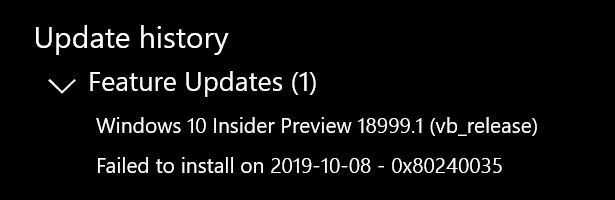
-
New #34
install went fine. Everything says I upgraded but again WU says there was problems and needs to download again later. I had discontinued updates after last build due to this and it downloaded and updated 18999 just fine. There were no security updates and that seemed fishy after a week of no updates.
-
New #35
OK, I got tired of waiting for it to restart, so powered off. Powered on again, startup was normal, but the message that the update failed, with the "Retry" button was still present. I hit the Retry button, it searched for updates, found a security update, installed that, and now no error message. But no entry for 18999.1 in update history. Nor is it listed in Control Panel/Programs and Features/View Installed Updates.
Winver, Watermark and Feedback hub all report 18999.
-
New #36
Did the same as Imod above and got same results.
-
New #37
It's at the first downloading stage. Whether it will complete is unknown. I will go into Linux tomorrow to grab the UUPDUMP ISO.
My major decision is not this particular update but whether to try Hyper-V again.
- - - Updated - - -
Done. But it went Configuing, reboot, Working on Updates 0% reboot, Working on Updates 79%, Desktop, without a Hi. Weird.
Think I will make a VMware VM and then reboot to Linux.
-
New #38
Thanks for your 'suggestion' I have been doing Insider for over 3 years (just not a member here).
I have NEVER seen such a bad build so close to release date, IMO (thank you) I have not encountered so many bad test builds in recent times.
In case you have not noticed there have been many users here who wish to steer clear of builds when certain issues occur and why I posted MY Experience with 18999.
Perhaps you have a fix solution to resolve no shutdown or restart issues many are seeing ( I not the only one)....no...
-
-
Related Discussions


 Quote
Quote