October 8, 2019 - KB4519338 (OS Build 17763.805)
Applies to: Windows 10 version 1809, Windows Server version 1809, Windows Server 2019 all versions
Note Follow @WindowsUpdate to find out when new content is published to the release information dashboard.
Starting with update KB4497934, we are introducing functionality that allows you to decide when to install a feature update. You control when you get a feature update while simultaneously keeping your devices up to date. Feature updates that are available for eligible devices will appear in a separate module on the Windows Update page (Settings > Update & Security > Windows Update). If you would like to get an available update right away, select Download and install now. To find out more about this feature, please go to this blog.
When Windows 10 devices are at, or within several months of reaching, end of service, Windows Update will begin to automatically initiate a feature update. This keeps those devices supported and receiving the monthly updates that are critical to device security and ecosystem health.
Note This release also contains updates for Microsoft HoloLens (OS Build 17763.806) released October 8, 2019. Microsoft will release an update directly to the Windows Update Client to improve Windows Update reliability on Microsoft HoloLens that have not updated to this most recent OS Build.
ePub support ending in Microsoft Edge
Microsoft Edge will end support for e-books that use the .epub file extension over the next several months. For more information, see Download an ePub app to keep reading e-books.
For more information about the various types of Windows updates, such as critical, security, driver, service packs, and so on, please see the following article.
Highlights
- Updates to improve security when using Internet Explorer and Microsoft Edge.
- Updates for verifying user names and passwords.
Improvements and fixes
This security update includes quality improvements. Key changes include:
- Addresses an issue in the Keyboard Lockdown Subsystem that may not filter key input correctly.
- Addresses an issue in security bulletin CVE-2019-1318 that may cause client or server computers that don’t support Extended Master Secret (EMS) RFC 7627 to have increased connection latency and CPU utilization. This issue occurs while performing full Transport Layer Security (TLS) handshakes from devices that don’t support EMS, especially on servers. EMS support has been available for all the supported versions of Windows since calendar year 2015 and is being incrementally enforced by the installation of the October 8, 2019 and later monthly updates.
- Addresses an issue with applications and printer drivers that utilize the Windows JavaScript engine (jscript.dll) for processing print jobs.
- Security updates to Windows Shell, Internet Explorer, Microsoft Scripting Engine, Microsoft Edge, Windows App Platform and Frameworks, Windows Cryptography, Windows Authentication, Windows Kernel, and Windows Server.
If you installed earlier updates, only the new fixes contained in this package will be downloaded and installed on your device.
For more information about the resolved security vulnerabilities, please refer to the
Security Update Guide.
Windows Update Improvements
Microsoft has released an update directly to the Windows Update client to improve reliability. Any device running Windows 10 configured to receive updates automatically from Windows Update, including Enterprise and Pro editions, will be offered the latest Windows 10 feature update based on device compatibility and Windows Update for Business deferral policy. This doesn't apply to long-term servicing editions.
Known issues in this update
| Symptom |
Workaround |
| Certain operations, such as rename, that you perform on files or folders that are on a Cluster Shared Volume (CSV) may fail with the error, “STATUS_BAD_IMPERSONATION_LEVEL (0xC00000A5)”. This occurs when you perform the operation on a CSV owner node from a process that doesn’t have administrator privilege. |
Do one of the following:
- Perform the operation from a process that has administrator privilege.
- Perform the operation from a node that doesn’t have CSV ownership.
Microsoft is working on a resolution and will provide an update in an upcoming release. |
| After installing KB4493509, devices with some Asian language packs installed may receive the error, "0x800f0982 - PSFX_E_MATCHING_COMPONENT_NOT_FOUND." |
- Uninstall and reinstall any recently added language packs. For instructions, see Manage the input and display language settings in Windows 10.
- Select Check for Updates and install the April 2019 Cumulative Update. For instructions, see Update Windows 10.
Note If reinstalling the language pack does not mitigate the issue, reset your PC as follows:
- Go to the Settings app > Recovery.
- Select Get Started under the Reset this PC recovery option.
- Select Keep my Files.
Microsoft is working on a resolution and will provide an update in an upcoming release. |
| We are investigating reports that a small number of devices may startup to a black screen during the first logon after installing updates. |
To mitigate this issue, press Ctrl+Alt+Delete, then select the Power button in the lower right corner of the screen and select Restart. Your device should now restart normally.
We are working on a resolution and will provide an update in an upcoming release. |
| After installing this update, Windows Mixed Reality Portal users may intermittently receive a “15-5” error code. In some cases, Windows Mixed Reality Portal may report that the headset is sleeping and pressing “Wake up” may appear to produce no action. |
To mitigate the issue, use the following steps:
- Close the Windows Mixed Reality Portal, if it is running.
- Open Task Manager by selecting the Start button and typing “task manager”.
- In Task Manager, under the Processes tab, right-click Windows Explorer and select Restart.
- Open the Windows Mixed Reality Portal.
We are working on a resolution and will provide an update in an upcoming release. |
Microsoft strongly recommends you install the latest servicing stack update (SSU) for your operating system before installing the latest cumulative update (LCU). SSUs improve the reliability of the update process to mitigate potential issues while installing the LCU and applying Microsoft security fixes. For more information, see
Servicing stack updates.
If you are using Windows Update, the latest SSU (
KB4521862) will be offered to you automatically. To get the standalone package for the latest SSU, search for it in the
Microsoft Update Catalog.
Install this update
| Release Channel |
Available |
Next Step |
| Windows Update and Microsoft Update |
Yes |
None. This update will be downloaded and installed automatically from Windows Update. |
| Microsoft Update Catalog |
Yes |
To get the standalone package for this update, go to the Microsoft Update Catalog website. |
| Windows Server Update Services (WSUS) |
Yes |
This update will automatically synchronize with WSUS if you configure Products and Classifications as follows:
Product: Windows 10
Classification: Security Updates |
For a list of the files that are provided in this update, download the
file information for cumulative update 4519338.
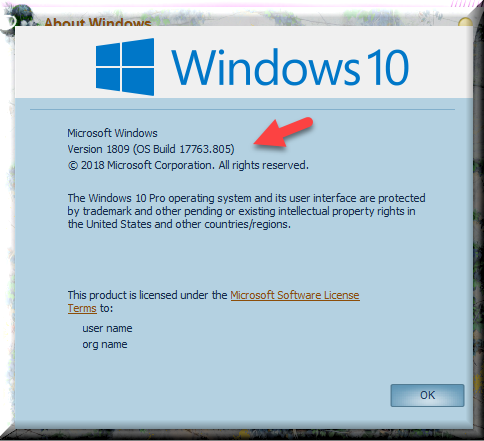



 Quote
Quote



