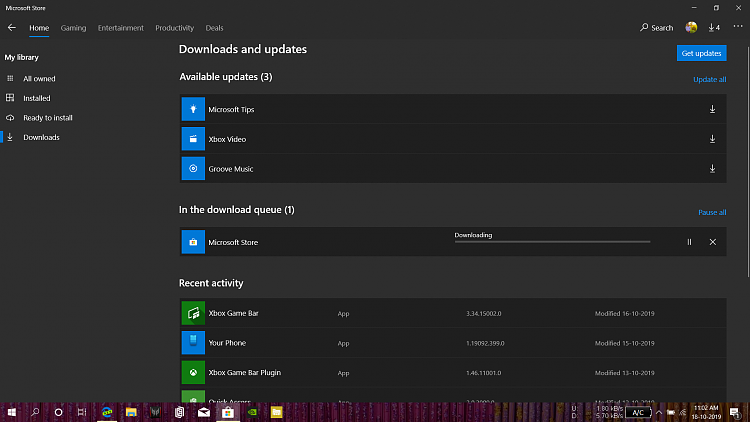New
#80
Windows 18362-418 Slow bootup
Hi
Deja Vu ,once again a problem on bootup after this installation .
Before updateboot time was 22 secs, after update 52 secs... no change in start up programs / services at all !
This happened with a previous update earlier in the year but was rectified by Microsoft.
Anyone similar experience ?


 Quote
Quote