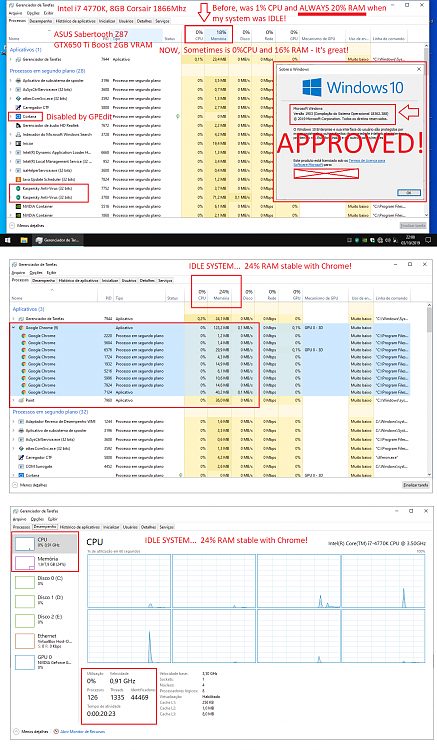New
#40
A quick update to my earlier post about installation issues with KB4524147...
After trying a few troubleshooting steps (including resetting Windows Update) I gave in and did a fresh install of Windows. Then, before installing any third party drivers or software (except GPU drivers) I applied the update again. This time it installed with no error.
Of course I still don't know exactly what the problem was but at least I can forget about it now!


 Quote
Quote