New
#10
Cumulative Update KB4524147 Windows 10 v1903 build 18362.388 - Oct. 3 Win Update
-
-
New #11
As a security update this is mandatory rather than optional as was the non-security September 23 one. Windows update will NOT show it with a 'download and install now' link.IMPORTANT This is a required security update that expands the out-of-band update dated September 23, 2019. This security update includes the Internet Explorer scripting engine security vulnerability (CVE-2019-1367)
This must be a severe security vulnerability, such out of band security updates are described by MS as bring 'atypical'.
Windows 10 monthly security and quality updates overviewMicrosoft said:
-
New #12
Well that one was interesting. I watched it and said "I'll blow everybody away with this install time, but it wasn't to be. It downloaded in less than 10 seconds, started install got to 100% and then downloaded again in 10 seconds, started install, got to 90% went back to 10%, got to 100% and then started install back at 10% went quickly to 100% and sat there for 15 sec and then called for a restart. Overall time was 3 minutes + 10 seconds. Good enough I guess.

-
New #13
-
New #14
-
New #15
-
New #16
-
New #17
This one also fails to install on my 32 bit laptop from either WU or the msi. Desktop installed without issue.
-
New #18
Same exact boat as you, I've never had issues until these last two CU's and now this one too, on restart it gets to about 97% complete then says, failed to continue rolling back changes, with error "0x800f0922" like yours.
I have no Idea how to fix this, sfc / dism show all clean...
-
-
New #19
It installed just fine but reboot notification almost ruined my CSGO match.
Related Discussions

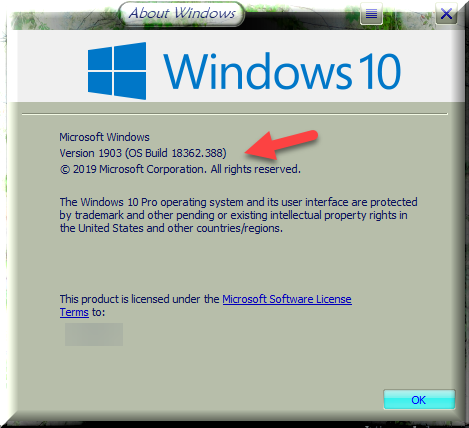

 Quote
Quote
