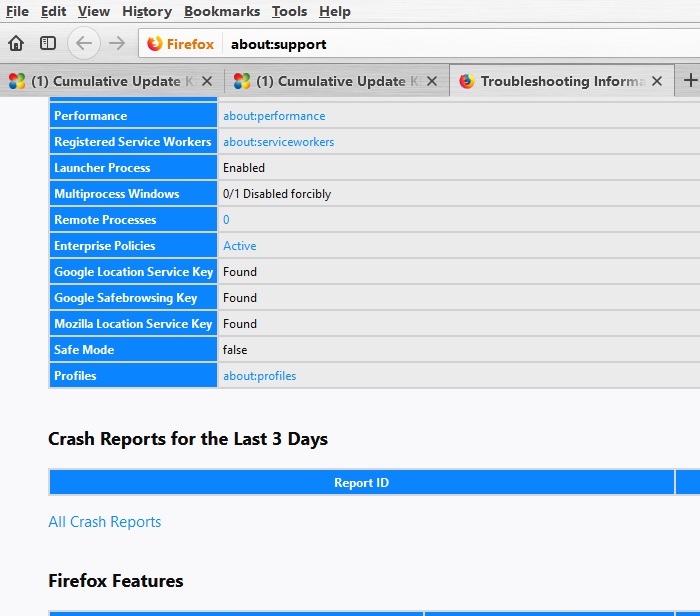New
#90
I guess sometimes when I have some tabs open I just like to close out and start over. Which normally works fine (except so far on Amazon). I'm also just a very quick mouse user in general. I guess it's my use style. Some people like a lot of tabs open and actually keep them open. I do not like clutter and do not like to do that. I like speed. In any case, imo, it should not be hanging like that. No other browser does that. When I close the browser, or any program, I want it to close within a second of hitting the X. That's what closing is.
Instead of me changing the way I use it.. which I could do, i'd just like it to work like other browsers and not hang.
That said, I have a friend who does not use the browser like that and still runs into it occasionally just in natural use. I'd like to stop that from happening if possible. I'll figure something.


 Quote
Quote