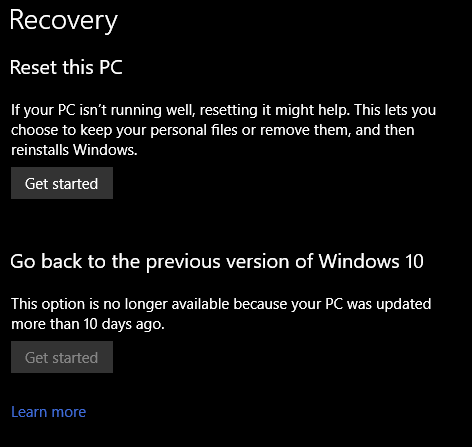New
#100
Hi team,
Did this 18990 from ISO, all worked perfectly except 1 pc out of 4 pcs has an issue with 'SETTINGS' not launching from Start Menu, yes I can get into it from TaskBar, and yes have done scan disk and DISM Repair and no change.
Never happened before and I see was an issue a few years ago?
Anyone know of a fix for this, or wait for next Fast/Skip update...
Thanks


 Quote
Quote