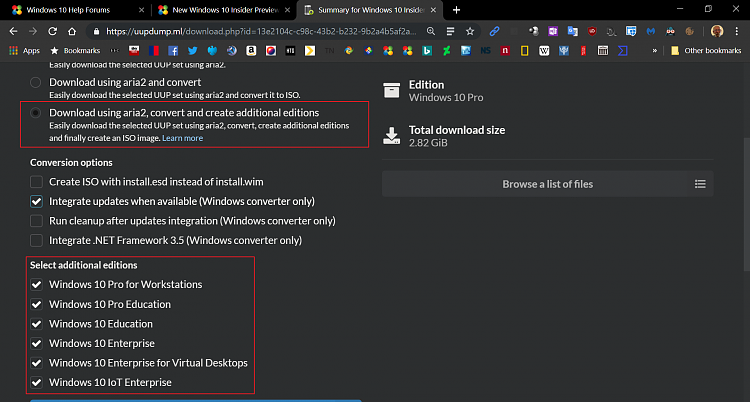New
#110
New Windows 10 Insider Preview Fast+Skip Build 18990 (20H1) - Sept. 24 Insider
-
-
New #111
Hi folks
UUPDUMP seems to be broken -- you can select a SINGLE edition or ALL but the menu where you could choose indidually an extra edition e.g Windows for Workstations doesn't appear any more for this build.
When updating from the iso you do get a prompt of which edition to install / upgrade though.
Maybe I've missed something - but I can't get the UUP summary screen where you select the additional editions before downloading and extracting the script.
Cheers
jimbo
Cheers
jimbo
-
-
-
-
New #115
Hi there
@kado897
---thanks for the suggestion -- works fine on my Linux machine using FF -- I was using IE11on the Windows machine --- I'll install FF on that one too -- probably time to put IE11 to bed permanently
Cheers --and thanks -- never thought of Browser issues !!!
Here's FF on my Arch Linux system --

Cheers
jimbo
-
-
New #117
-
-
-
Related Discussions


 Quote
Quote