New
#80
I remember the 5.35ish there was a trojan inside it but...
Thank you for the replies and the alternatives. However they do not address my question.
I remember the 5.35ish there was a trojan inside it but...
Thank you for the replies and the alternatives. However they do not address my question.
The acquisition was announced on 19 July 2017. According to the Wayback Machine the current version of CCleaner available to download at that time was v5.32.6129 (11 Jul 2017).
CCleaner - Free Download or try CCleaner Professional - Piriform | Wayback Machine (16 July 2017)
That version will not run under 1903/1909.
The oldest version that I know of that will still run is 5.38.
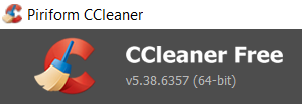
I never used CCleaner that much anyway, so I just uninstalled both CCleaner and the CCleaner Browser that was installed on my computer without my knowledge or permission.
This doesn't answer your question either but if you wanted to install a version that is updated and cleaning rules actually work then you'd need the latest version.
If you only ever install the SLIM build and disable update checks you can manually update the program when an update is avaialable:
Ccleaner Slim Build is usually released after the regular build. Just set ccleaner not to auto update.
See:
Issues with Ccleaner
Latest CCleaner Version Released
Additionally delete CCleaner Update scheduled task in Task Scheduler Library.
Yes, always install the Slim build - the 'slimming down' refers to removing any/all bundled 'extras', not to any CCleaner functionality.
Personally, I don't even install that one. I prefer to use the Portable build that requires no install at all, also available from the 'Builds' page.
https://www.ccleaner.com/ccleaner/builds
Avast acquired CCleaner in mid 2017. I have been using CCleaner for a long time. As a matter of routine, I don't upgrade CCleaner often. In fact, the CCleaner version I am using in my W10 1909 is 5.40 portable, released after Avast bought CCleaner. After Avast had the trojan problem in CCleaner (it can happen to other companies as well) and made undesirable changes in settings, I decided to stay with 5.40 until it breaks. I bought my W10 in July 2017, version 5.40 is the second CCleaner version I used in this computer, it works fine.
Bo