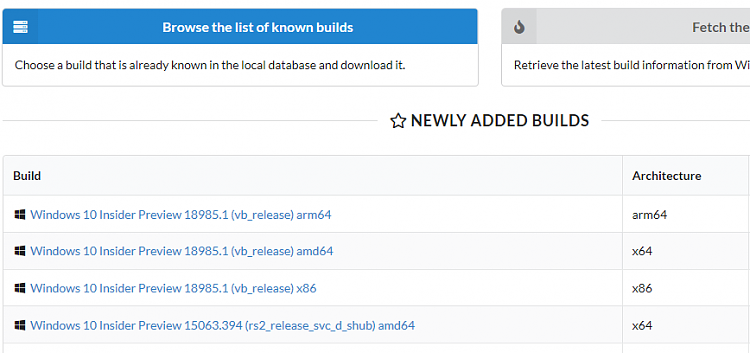New
#110
New Windows 10 Insider Preview Fast+Skip Build 18985 (20H1) - Sept. 19 Insider
-
-
New #111
Minor misunderstanding, I think. Windows on a VM can be upgraded, often it even works better than late Insider upgrades on physical machines.
A native boot virtual hard disk is then another story. It can be used and Windows installed on it without any virtualization software and added to dual / multi boot menu. However, it cannot be upgraded. There is a workaround for that, attaching the VHD to a VM and upgrading it, deleting the VM and using the upgraded VHD again in native boot. See tutorial: Native boot Virtual Hard Disk - How to upgrade Windows
Thanks for the thanks!
Kari
-
New #112
No friend Post #103 was about Task Manager.
And to try to resolve the problem as you said I would had to go 2 builds back, even though I think it wouldn't be resolved because on build 18980 the problem was already present so, I let it update to build 18985 to see if it could correct it but it didn't.
-
New #113
Sorry I misunderstood your post, but I don't think it is worth the hassle of going back two builds prior. As you mentioned you are better off waiting the next build or try a repair install from an .ISO from UUPDump — I am not sure MS already has the .ISO for the current one (18985-21H1)
- - - Updated - - -
Thanks for the clarification about upgrading a VM, but I will certainly have a look at your refrenced link about the matter. Keep up the good work.
Cheers!
-
-
-
New #116
So I was in file explorer and I noticed it does not show drive letters, at least on my old laptop. It just shows the drive label.
Anyone else seeing this?
-
-
-
-
Related Discussions

 on how to fix it?
on how to fix it?
 Quote
Quote