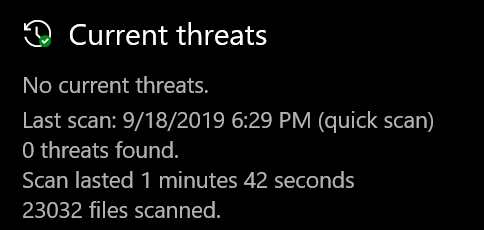New
#1
The article is misleading in stating that...
The bug impacts Windows Defender version 4.18.1908.7 and later, released earlier this week. The bug was introduced while Microsoft tried to fix another bug introduced with the July 2019 Patch Tuesday...
The bug affects ALL Microsoft's scan engines in ALL supported OS, that's Defender and Microsoft Security Essentials in Windows 7, Windows 8.x and Windows 10. It appears that the virus definitions are the cause of this bug. The bug is in ANY Microsoft AV that uses a virus definition from about 1.301.1600.0 or newer.
Here I demonstrate the same bug in Windows 7 using MSE.
Windows 10 Defender - Quick/Full Scans Last Only 15 Seconds??Bree said:

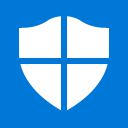



 Quote
Quote