New
#140
New Windows 10 Insider Preview Fast+Skip Build 18980 (20H1) - Sept. 11 Insider
-
-
New #141
Hi folks
WSL2 breaks running any GUI programs you had working with WSL1 -- seen some suggestions on Google but I'll wait until some more people have played with it -- seems there's a problem with accessing the display properly due to generated IP addresses -- but I'm not fiddling with that any more.
Running Ubuntu LTS on WSL1 with lightweight LXDE desktop works - some GUI programs run as they do if you install the KDE desktop.
WSL2 breaks the whole kybosh -- but for running command line scripts and non GUI executables it seems fine (WSL2) . You need to install an X-server on windows and use the XLaunch icon on your desktop before starting the Linux GUI -- also you'll need to export DISPLAY=0:0 before using your command on wsl to launch the GUI e.g startlxde. (Lxde is s super dooper lightweight desktop gui which is good for testing if the thing works --you can install more heavyweight stuff once you've got the X-Server working properly.
OK WSL isn't meant to be a complete Linux desktop distro or a fully endowed virtual machine - but what's wrong in testing these things to their limits !!!!
What is nice is you can reset or switch your Linux distro to WSL1 or WSL2 back and forth without having to re-install your distro -- you can also set the default WSL level -- I'd keep the default at 1 until WSL2 is a bit more commonly used -- most things (non GUI) that work on WSL1 will probably work on WSL2 -- file manager is good on WSL2 and you can natively access Linux file systems (with long file names too !!!!!) over a LAN or even attached to the Windows machine. The Windows machine is simply another server as far as WSL2 is concerned.
Cheers
jimbo
-
New #142
Ok I went and check my windows update history...
As usually I see Feature update 18980 successfully installed ...
Underneath that theirs the “definition updates” and underneath that, as a surprise, never saw this before, theirs “other updates”,I expand it and it says windows intelligence update ..
What is that lol ?
-
-
-
New #145
@jimb045. Since I have VMware installed on my Windows 10 for Workstation I set the WSL to 1 where of course I can run an XServerf and GUI programs, like for example, synaptic in Ubuntu WSL. I periodically run VMware vCenter Standalone to make a VM of Windows installation, which I can then run on Linux.
-
New #146
Playing catch up and glad to say was much smoother install than 18975 with no issues that I can find so far.
-
New #147
When I installed this version it came without Cortana?
Any reason why?
-
-
-
Related Discussions

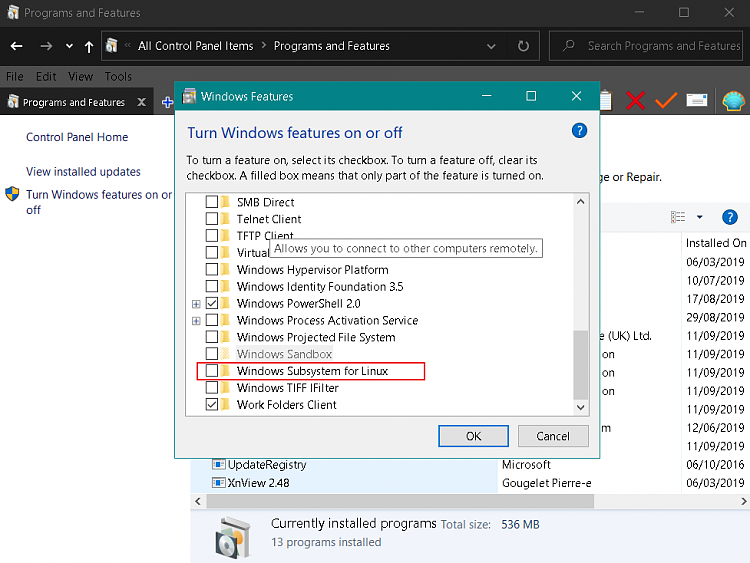

 Quote
Quote

