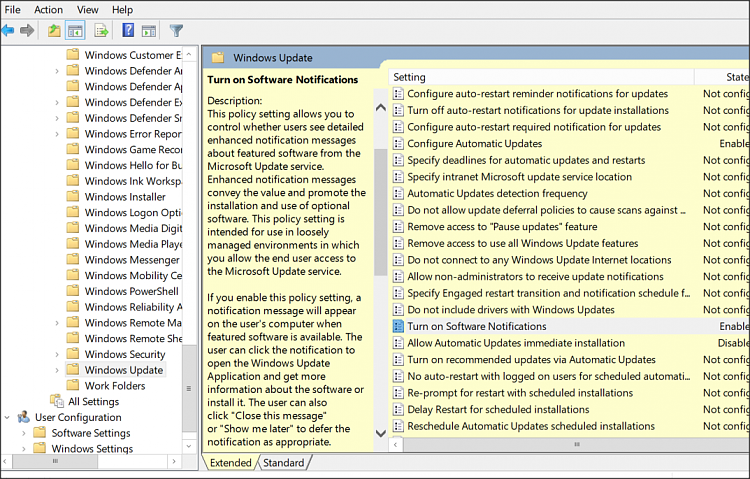New
#180
This is regarding the monthly cumulative updates., not feature updates. As soon as I installed the O/S I got two updates. My purpose for wanting to download and NOT install is I want to wait and see in there are any calamities and that they have been worked out before I update.
I did defer the update to 10.10 .
- - - Updated - - -
BTW, I don't see an option 365 day deferral, only 35 days What am i missing?
Thx


 Quote
Quote