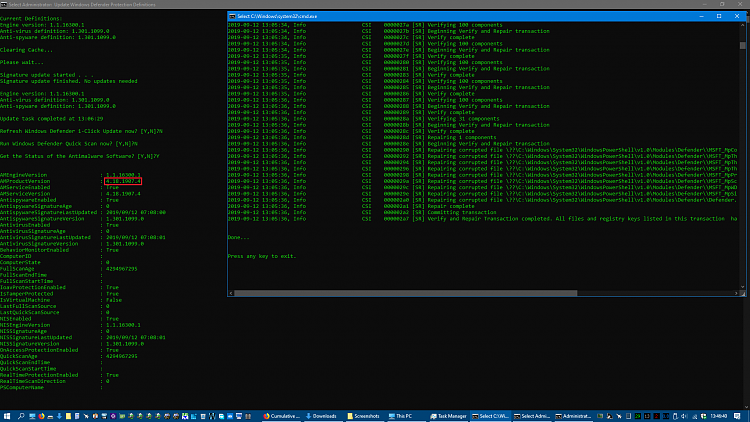New
#100
Cumulative Update KB4515384 Windows 10 v1903 build 18362.356 Sept. 10 Win Update
-
-
-
New #102
Ugh... MS messed this up AGAIN? What's this about the Start menu not working? Do we know what the cause is, what to look after?
-
-
New #104
That would be the Defender Powershell issue (again)? Apparently it should be fixed in the next Defender platform update.
https://support.microsoft.com/en-us/...s-as-corruptedMicrosooft said:
-
New #105
I will admit that I have my registry modified a bit to improve system performance and I did expect some problems with this update. To my surprise however, the update went fine and I suspect that some other folks that have some registry modifications running different setups would probably encounter a few stops in the process.
I had a thread over in Performance & Maintenance and I was having a problem with the Cortana/search feature because I had BingSearch modified and I was able to change the DWORD registry value in order to stop my CPU from taking serious constant hits.
I have Cortana disabled yet it is still using CPU strenuously.
I was advised by another member that my OS modification on the Search feature was an unnecessary mod and I partly agreed with his assessment; however, I had several things banging away at my CPU that I felt were unnecessary and problematic.
I thought this update was going to be a mid- September thing, but am glad it was released early and I will report if any problems arise that I have read about in this article/thread.
-
-
New #107
-
New #108
-
-
New #109
@Special
Black Background with Green Text.Code:[HKEY_CURRENT_USER\SOFTWARE\Microsoft\Command Processor] "DefaultColor"=dword:0000000a
Customize Colors of Console Window in Windows
Related Discussions


 Quote
Quote