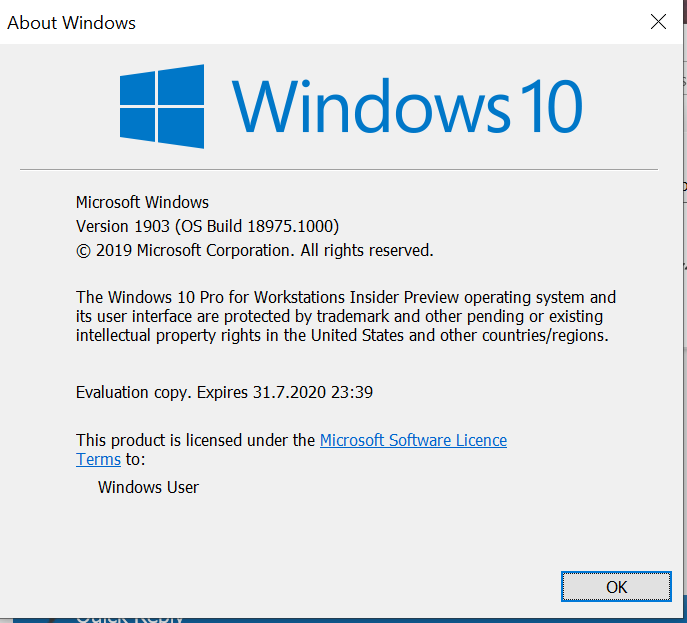New
#60
Hi folks
installed fine from UUPDUMP -- actually quickest download and iso creation for some time. Upgraded easily from previous release 1005.
Testing it as a VM (VMware) on a linux host --itself with latest kernel 5.3 and kde wayland plasma - also in "beta mode" so a bit bonkers testing this release on a machine itself which is running beta stuff.
However the kde wayland is so much snippier than other GUI's I've had on the host desktop that the windows VM is quite snappy -- mind you haven't done exhaustive tests on it yet -- any windows defects I get on this machine I'll see if I can replicate on a physical native machine.
Cheers
jimbo


 Quote
Quote