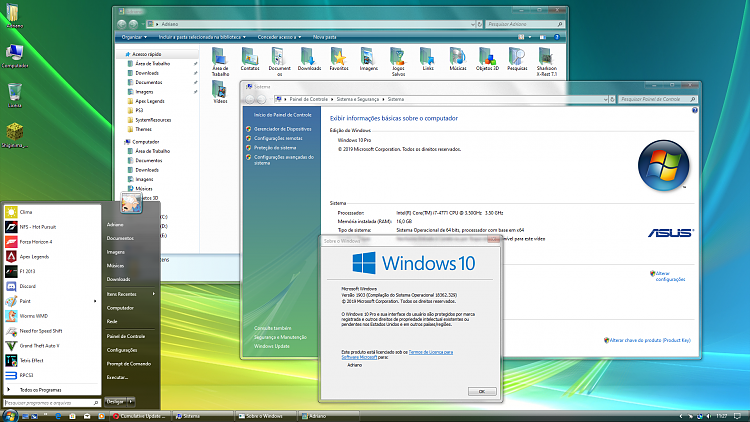New
#100
Cumulative Update KB4512941 Windows 10 v1903 build 18362.329 - Aug. 30 Win Update
-
-
New #101
-
New #102
I’d forgotten how pretty vista looked! Dumps on Windows 10 from a great height in terms of looks
-
New #103
-
-
New #105
-
New #106
-
New #107
-
New #108
Well now I'm resorting to performing an in place upgrade using the MCT in hopes that I can get around the update error that some many of us seem to be experiencing. If that doesn't work I'll probably just do the clean install thing like I did with my desktop and start over again.
-
-
New #109
Related Discussions


 Glad it's sorted now.
Glad it's sorted now.

 Quote
Quote