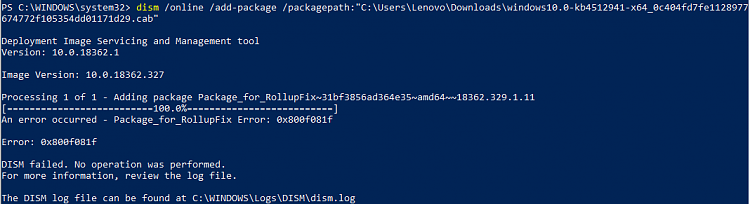New
#50
Cumulative Update KB4512941 Windows 10 v1903 build 18362.329 - Aug. 30 Win Update
-
-
New #51
Hi,
Thankfully i use updates mini tool so
-
New #52
-
New #53
Mr.Tittel,
I ended up doing a repair install with a Windows 18362 iso to get this update installed. Looks like when in the beginning when the setup was downloading updates it included this one too. I had to redo some minor customization of the desktop but otherwise lost nothing. Just FYI.
EG
-
New #54
Update successful (from V1903.18362.295 to V1903.18362.329) via Windows update.
Took about 12mins to download and apply (booted itself twice) and then back to the desktop.
No issues noted so far.
-
-
New #56
-
New #57
I had the blank search window (just black window) and it was the bing one "BingSearchEnabled" needed 1 value.
I am on Win10 pro and my CortanaConsent = 0 and SearchboxTaskbarMode= 2
But those might of been altered by Shutup10, I don't remember altering them manually.
-
New #58
Didn't for me either. Even after running Windows Update troubleshooting which shows that some fixes had been made:

Right now I am in the middle of running chkdsk /R C: . I am not sure that is going to make any difference, but I think I have found the root cause of the problem; it has to do with .Net framework 3.5. If you are having error 0x800f081f, the solution is here. I have not tried it yet, waiting for my machine to finish with the chkdsk.
-
-
Related Discussions


 Quote
Quote Right click the top key value "search", and Export the values.
Right click the top key value "search", and Export the values.