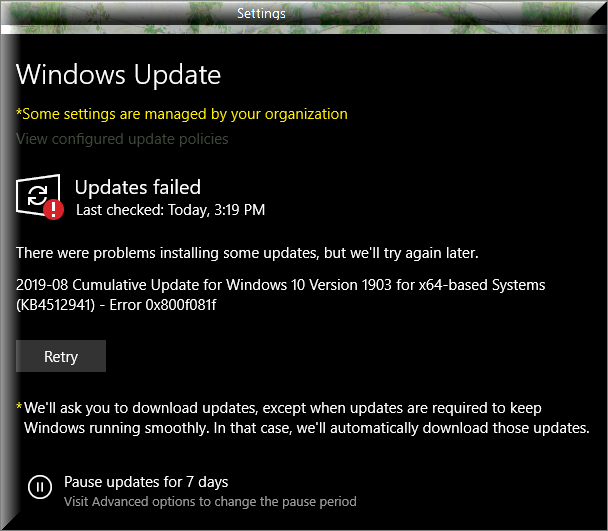New
#20
OK, @Mael: I'm rebooting after adding the afore-cited Registry key. Let's see if this makes any difference. Installing 12-13-14-15-16-17-18-19-20-sitting here a while-44-sitting here a while too - 100 - still getting the 0x800F081F error. I've got other fish to fry for a while. Maybe something else will come up. Thanks.
--Ed--


 Quote
Quote