New
#20
Cumulative Update KB4517245 Windows 10 v1909 Build 18363.329 - Sept. 5 Insider
-
-
-
-
New #23
Throttled delivery updates work on natively booted Windows 10 VHDs just like any other cumulative update does. It will be nice to see real feature updates performed like this.
-
New #24
I'm also on Release Preview ring and WU installed this CU yesterday and so far, so good. Wonder which CU will be installed in another machine on Slow Ring.
-
New #25
Build 18363.329 Device is missing important quality and security fixes
See page 5 in the following link to see what worked for me to eliminate the red message..
When 1909 Enablement Package is on, W.U. fails to find a security fix for Adobe Flash PlayerKB4503308.4) After restart check for updates again and the red message is no longer there.
1) Uninstall kb4517245 1909 Enablement Package and restart. That brings you back to 1903.
2) Check for updates should find and installKB4503308 Adobe Security update.
3) Check for updates again and reinstall 1909 Enablement Package when offered for Release Preview Ring.
I could reproduce the same problem again by removing KB4503308, then repeat the same sequence to fix it.
https://answers.microsoft.com/en-us/...48c51c3&page=5
-
New #26
-
-
New #28
-
-
New #29
V1909 is with build 18363.329 in the Insider Release Preview ring, nothing to do with 18362.10019 which is in the Insider Slow Ring..
You can check the installed updates with control panel programs and features.
- - - Updated - - -
Update from build 18363.329 to 18363.356 completed fine.
Also tried an update from 18363.327 to 18363.356 and worked fine too, no more error and no more red message about missing security fixes.


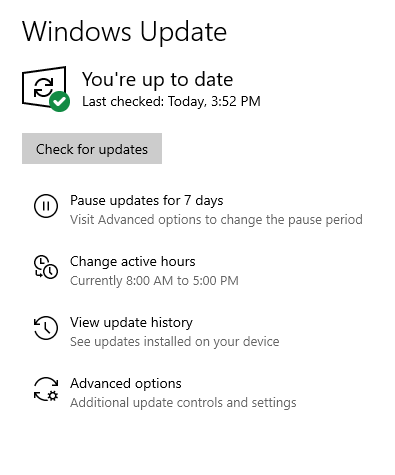

Last edited by fg2001gf10F; 10 Sep 2019 at 22:46.
Related Discussions


 Quote
Quote



