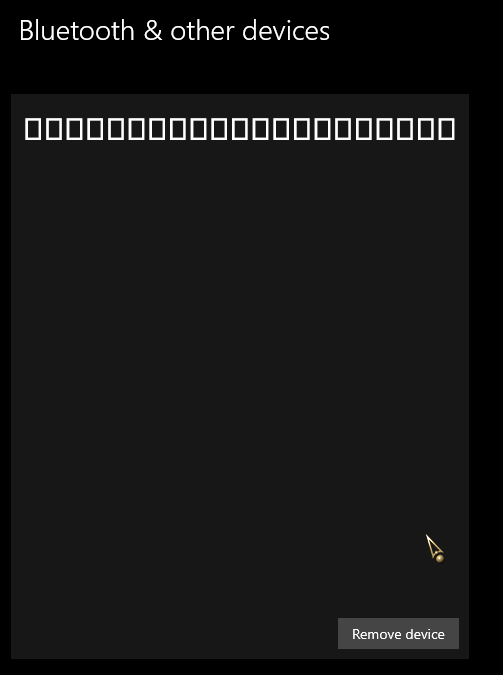New
#150
New Windows 10 Insider Preview Fast+Skip Build 18965 (20H1) - Aug. 21 Insider
-
-
New #151
This is how I have my Nav Pane set up, Quick Access, of my commonly used folders, nothing else...

Now, it auto-expands to this illegible mess...
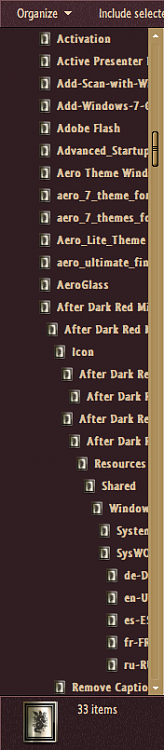
And, there's no way in h*ll I'm gonna manually widen the Nav Pane every time!!!
Then, I have to scroll to h*ll and back to go to another folder of my choice!!!
-
-
New #153
-
New #154
@jimbo45. You are definitely correct that VB is very disappointing compared with VMware. It doesn't work well even in Manjaro often freezing the entire system.
Now running VMs of Fedora Rawhide (now based on FC32) Ubuntu 19.10 and openSUSE Tumbleweed. I like all these puppies. But I also like the VM created by VMware Converter of the entire Windows 10 Insider machine. The fact that no longer need to deal with a dual-boot system but have Windows and Linux on seperate SSD's is a plus.
Take care my friend.
-
New #155
-
New #156
-
New #157
I feel like an asshole for posting this on two different forums... But here I go:
Does anyone here dual-boot Windows Insider with RTM (or Stable 18362, y'know)?
I noticed this Insider build is giving me worse Synthetic Benchmark performance.
The most notorious loss was on Passmark's Single Core CPU Performance test.
I lost about 10% performance, even with Spectre, Meltdown and MDS Mitigations off.
My score was ranging 1800 while on 18362 it's about 2000. Other benchmarks such as AIDA64 are also scoring better on 18362.
-
-
-
New #159
I have searched and found a solution.It's in german, but you can just translate it
Windows 10 20H1 - Datei Explorer Alle Ordner anzeigen Haken lassen sich nicht entfernen + Laufwerksbuchstaben [Losung] | Deskmodder.de
Related Discussions


 Quote
Quote