New
#130
New Windows 10 Insider Preview Fast+Skip Build 18965 (20H1) - Aug. 21 Insider
-
-
-
New #132
So reinstalled Manago using Gnome Testing. Interestinglly, you can install VMware on this distro from AUR without using the github kernel patch How to Install VMware Workstation on Arch Linux / Manjaro - Computing for Geeks. Takes a bit of effort, especially if you are used to Ubuntu but my Windows 10 VMs are all updated (except perhaps the ESXI VMs - I'll check later). Right now I have to use DEL at reboot to enter the BIOS and do a boot override to reach Linux but that is a very minor annoyance.
-
-
-
New #135
Hi there
the patch is no problem --currently on fedora 30 kernel 5.2.9-200 ---ignore the little popup screen saying install VMware tools for vista (????) by clicking the remind me later box -- VM powers on - no problems and runs just OK including 3-D and hardware support.
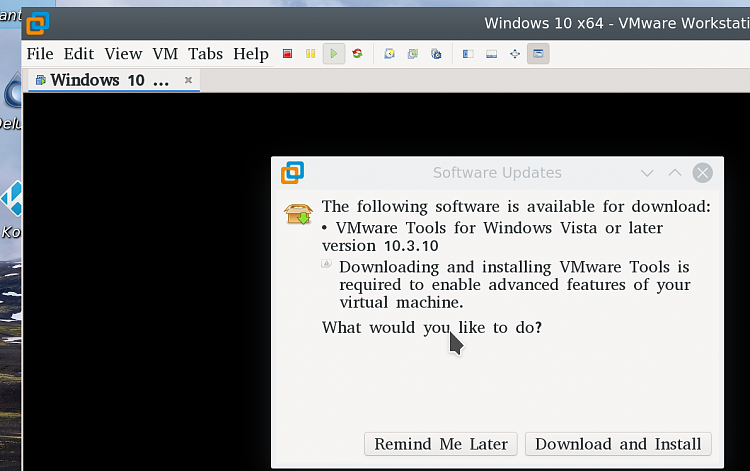
You can install vmware tools on the guest by using say another host (windows) but you still get the message on kernel 5.x regardless --just ignore - doesn't seem to have any negative effects
I'm messing around with Fedora currently (basically Red Hat's --Now part of IBM-- opensource development system which is used to build the commercial support editions of RHEL -- Red hat Enterprise Linux --stable system used all over the world) to get newer packages and latest kernels.
I suspect a minor VMWare update will be in the offing soon since kernel 5 is now pretty much mainstream.
BTW it's not really a good idea to run two Hypervisor types together even if it's possible (of course as a VM you can run a second level VM e.g on a HYPER-V VM you can then run a guest on it - 2nd level running VMWare and have a VM on that but response time won't be very good).
The only way I think you can get away with doing that sort of stuff is to run your VM's on a very small and lean OS like Esxi where the VMs are almost 100% Native -- the problem with that approach though for home users is that the free version of Esxi doesn't have local console handling to communicate / log on to the VM's so you need another machine e.g a laptop to connect via say RDP or tigerVNC.
I'll try out a Windows VM on Esxi with HYPER-V and a guest VM on that and see how it performs. The other issue with Esxi is that it can be quite picky where hardware is concerned = you need a good quality "White Box" to get it working properly though --not for the faint hearted but great if you've spare hardware and free time !!!!. --Beats trundling to supermarket etc on Sat afternoon's !!!!
I still think though it's all personal choice that VBOX is a terrible experience after using VMWare -- even with the odd hassles with VMWare at some Windows and Linux host updates !!!!
Cheers
jimboLast edited by jimbo45; 24 Aug 2019 at 03:18. Reason: added VMWare tools message
-
New #136
I have been wondering the same. It's not logical.
It is weird, that now when Slow Ring upgrades come as cumulative updates, it can be upgraded on native boot VHD. But, if you try to upgrade Fast Ring Windows, you'll get this:

However, this is not a big issue. It is easy to use the VHD on a Hyper-V VM, upgrade, then boot to it again natively.
Kari
-
New #137
Easy if using Pro of course.
What I do not understand is why MS would choose the Slow Ring to trial cumulative updates for builds rather than the more cavalier Fast Ring.
The whole ethos was Fast Ring was for trail blazing and Slow Ring builds were relatively stable. We now have a situation whereby 19h2 is out soon but not tested by a lot of users (my perception). MS have not thought this through
-
-
-
Related Discussions


 Quote
Quote