New
#90
New Windows 10 Insider Preview Fast+Skip Build 18965 (20H1) - Aug. 21 Insider
-
-
New #91
We're excited to announce a refresh of the Windows Insider Achievements page in Feedback Hub: https://aka.ms/AA5wmqd
Be sure to check it out and begin unlocking badges, and send us your feedback with the hashtag #Builds4Badges.
Tweet
— Twitter API (@user) View on Twitter
-
-
-
New #94
Can you test out that when you open a few apps such as excel and a browser in one virtual desktop, and later while working in another virtual desktop, IF you try to open either one of those again, it will automatically send you back to the first virtual desktop, instead of treating that desktop as an individual desktop, as it says it will do in settings. Thanks.
- - - Updated - - -
Can you also test out that when you open a few apps such as excel and a browser in one virtual desktop, and later while working in another virtual desktop, IF you try to open either one of those again, it will automatically send you back to the first virtual desktop, instead of treating that desktop as an individual desktop, as it says it will do in settings. Thanks.
-
New #95
-
New #96
downloaded quick but took ages to install it
so far no problems
-
New #97
@kado897 I think I've solved the ever increasing space taken by later insider builds. I restored an older image and found that even though System Restore is OFF, there were restore points being saved. This seems to have started happening from two or three builds back on my system.
This shows Treesize view of the latest build vs an earlier build I restored as a test.
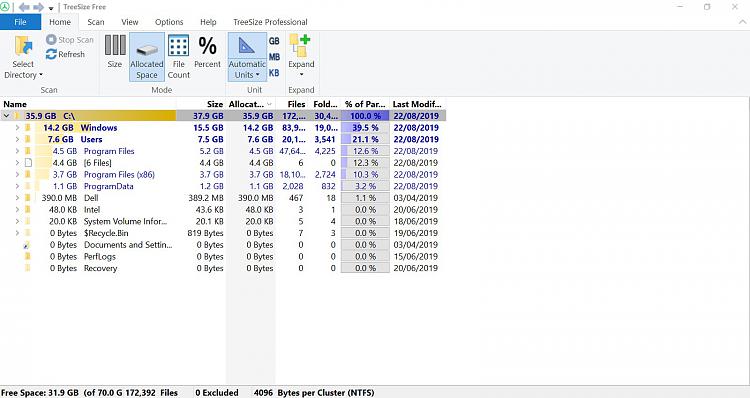

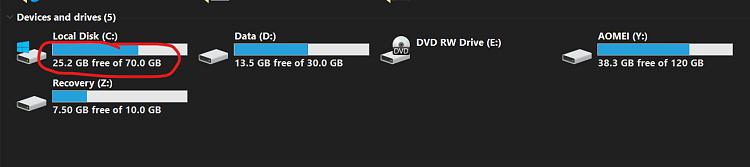


-
New #98
-
-
New #99
Because the old Edge is still in the operating system, it has not gone anywhere, if you install the Beta version of the new Chromium-based Edge, the old Edge it's automatically hidden from the Start menu, but you can easily launch it in another way.
Related Discussions



 Quote
Quote
