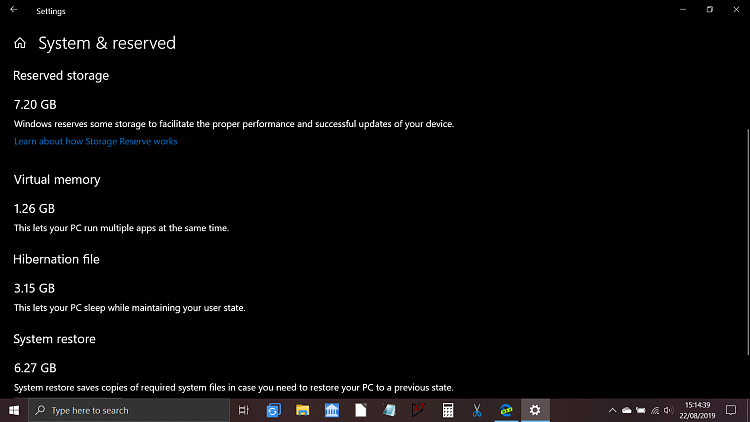New
#70
I'm noticing how big the latest builds have become. These are compressed AOMEI file sizes and show the initial base image size after the build has installed and fully cleaned of all possible categories. Although compressed, they give a really good indication of growth. I'm currently seeing more than 5Gb increase in the size of the latest build compared to just two or three weeks ago.
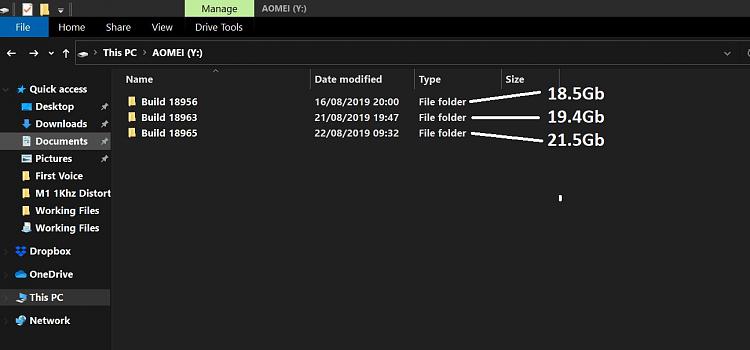


 Quote
Quote