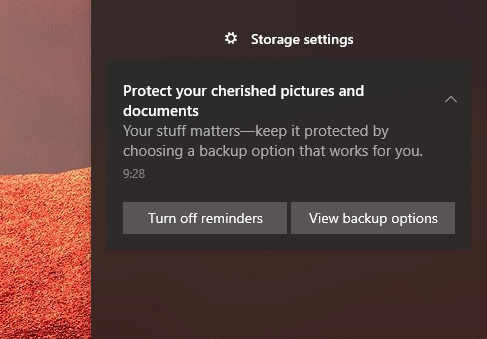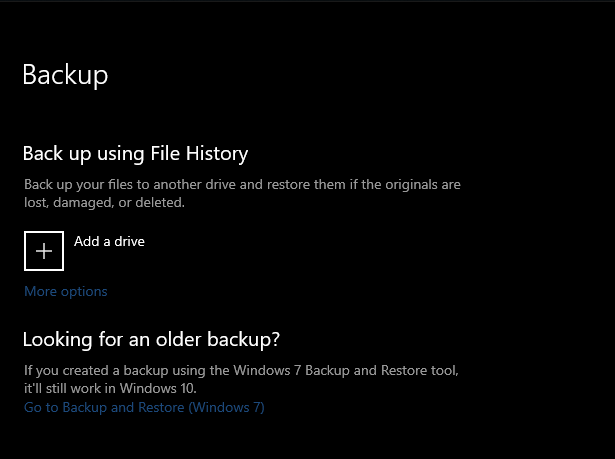New
#60
New Windows 10 Insider Preview Fast+Skip Build 18965 (20H1) - Aug. 21 Insider
-
-
-
New #62
First attempt failed at first reboot, after the 'getting ready, downloading, installing' phases. I've never had a failure at that point before. Rolled back. I let WU try again. This time it was successful.
I also have the strange font problem in the first two 'tabs' under Settings/Devices. Tried to upvote, but Feedback hub doesn't have an "Upvote" entry. Added a comment.
-
New #63
If it wasn't enough to see that... "macaroni" in settings, tried 3 Micro SDHC (32 Gb, Samsung Evo class 10) to view what's inside and no one of them opened.
Tried each of them. Formated and tried to put something on each.
Nothing happens.
Reverted back to 18963, put the insider to "slow" and waiting for other version.
PS:
Now all 3 SDHC are ok and I can put/delete what I want...
-
New #64
The bug in the Devices section will be added soon to the list of known issues.

-
New #65
-
-
New #67
-
New #68
-
-
Related Discussions


 Quote
Quote