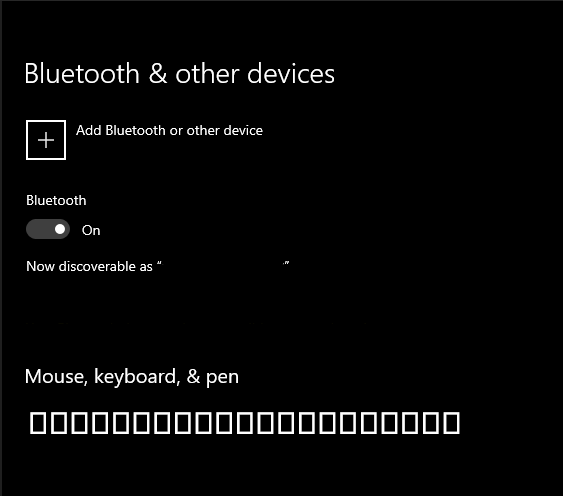New
#40
New Windows 10 Insider Preview Fast+Skip Build 18965 (20H1) - Aug. 21 Insider
-
-
-
-
-
New #44
For some reason navigation pane always expands to current folder and option even when I tick it off comes back
-
-
New #46
Complered using WU BUT runnning UUPto ISO resulted in an error Voz
[ERROR] "\Windows\write.exe": blob not found
SHA-1 message digest of missing blob:
3521f68511f26c1b68f2943e83362ac6d3dda2db
ERROR: If this is a delta WIM, use the --ref argument to specify the WIM(s) on which it is based.
ERROR: Exiting with error code 55:
A file resource needed to complete the operation was missing from the WIM.
Errors were reported during export.
Press any key to exit.
See you on the other side (I hope), I'll use UUPDULMP once I boot into Manjaro Linux
- - - Updated - - -
Completed successfully. TCC 24.02.50 x64 Windows 10 [Version 10.0.18965.1000]
However there was no Hi screen - it went directly to the desktop and setup some device or another. I can only assume that there was not very much code replacement between 18963 and 18965. It will be interesting to see the next time. Did anybody else get a Hi screen??
-
New #47
-
-
-
Related Discussions


 Quote
Quote