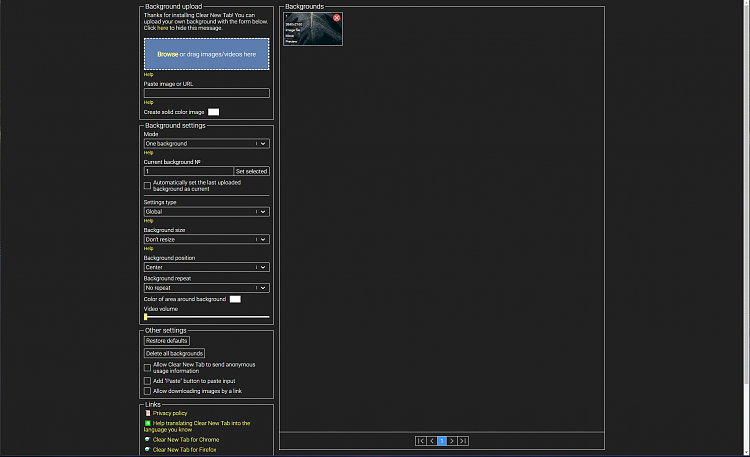New
#150
Using IE11 still , big annoying handycap of Edge is ; not possible to get a shortcut of a site on the desktop !
This goes very easy and fast in IE11 , in Edge can put them on the taskbar only............
Using IE11 still , big annoying handycap of Edge is ; not possible to get a shortcut of a site on the desktop !
This goes very easy and fast in IE11 , in Edge can put them on the taskbar only............
HOW(!!) do you "Edge-boys" place a shortcut on your desktop , when browsing in Edge ( so , a shortcut of an Edge-site ).......??
New edge extension to set new tab wallpaper, video and color.
https://microsoftedge.microsoft.com/...gghhbdgm?hl=en