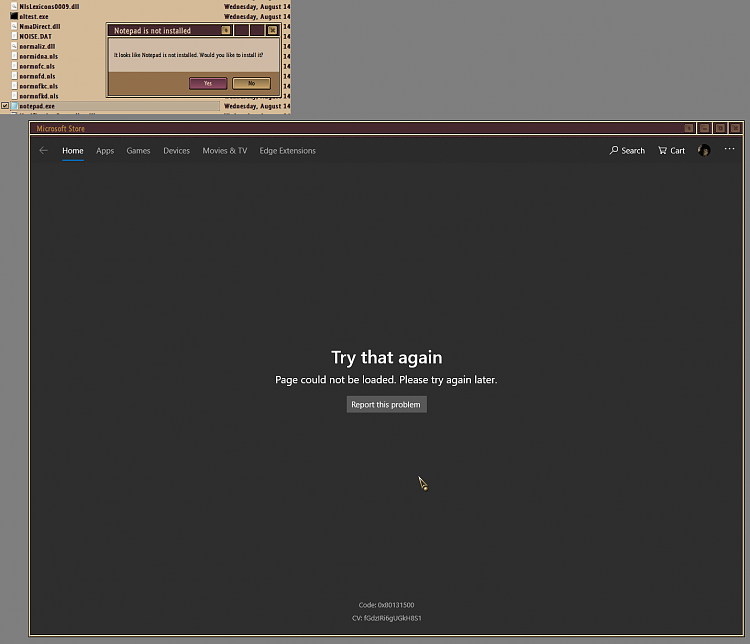New
#100
New Windows 10 Insider Preview Fast+Skip Build 18963 (20H1) - Aug. 16 Insider
-
-
New #101
I updated both laptops via WU - the Dell took an inordinately long time to process - because after it got through the preparing stage then the installing stage, seeming to hang at 85%, WU all of a sudden tells me there is no update.
OoooooKKkkkkk. Here I had walked away from the machines to go do other work, because it should automatically reboot after 5 PM (the default work hours I have set in there for WU reboots). So, I start WU checking for updates - and it seems to want to start from the beginning.
OK, I'm a little pissed, but I grab the Lenovo, which updated fine by WU, to decipher wth a MOM.application is (it's AMD's Catalyst Control Center - that PoS like it *always* has been. disabled it from starting up and all is well).
That took all of 10 minutes - and I come back and the Dell is ready to reboot.
Whew - it just had a brain fart....
Anyhoo, both lappys are on 18963. I'm excited to check out some of the new features in this on the laptops particularly. Oh, and the Lite Layout still works for action center.
-
New #102
First off, I know nuttin' about UWP . . . looked it up this morning and still know nuttin'.
I occasionally use Notepad, so I checked it out. It's right where it's always been. Start>Windows Accessories>Notepad.
I even typed in some stuff to see if it works as it always has, and yep. Had to change it to word wrap and change the font to what I like. I notice they're "improving" Notepad through the Store, but I don't need it to do anything more than be a text editor. So, maybe I'll check it out, and maybe I won't.
-
New #103
-
-
-
New #106
-
-
New #108
Looks like most of my earlier problem go away if you turn off "Transparency Effects" in Personalisation>Colours.
-
-
New #109
Last edited by Edwin; 18 Aug 2019 at 09:22. Reason: Not a suitable workaround!
Related Discussions


 Quote
Quote