New
#80
New Windows 10 Insider Preview Fast+Skip Build 18963 (20H1) - Aug. 16 Insider
-
-
New #81
-
New #82
I'm afraid not tbh. Hopefully someone will have some ideas though.
-
-
New #84
-
-
New #86
Extremely interesting group policy:
Tweet
— Twitter API (@user) View on Twitter
It can be found in Computer Configuration > Administrative Templates > System > Windows Update > Windows Update for Business:
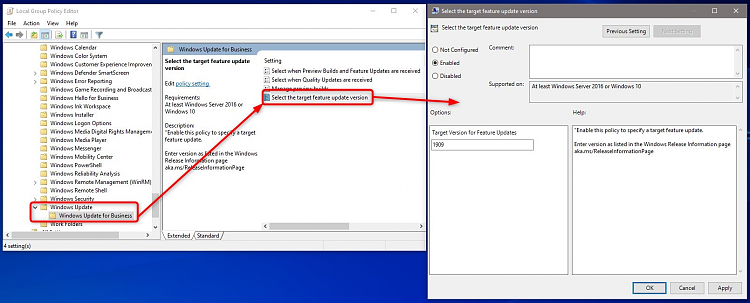
Kari
-
New #87
Tried Updating, computer locked....retried Failed.
Downloaded UUPDump….installed then the dreaded Undoing changes made appeared....very frustrating.
-
New #88
Definitely not as bad a stretch as in some time in 2017, but this build has a bit of a DWM.EXE leak here (Nvidia). I saw it hit 1GB fairly quickly yesterday (before I killed it) and it's now approaching 700MB today over a longer time period.
-
-
Related Discussions


 Quote
Quote

