New
#190
Got VMware Workstation Server working on Manjaro so I have Shared VMs. The screenshot below is of a VM of my physical Windows 10 for Workistations - the main editing I did was to reduce the memory from 32 to 16 GB and install VMware Tools. So if I'm running Manjaro and pine for my Windows for Workstation I can fire this VM up (or even start it automatically on login. I am satisfied and I suppose also self-satisfied.
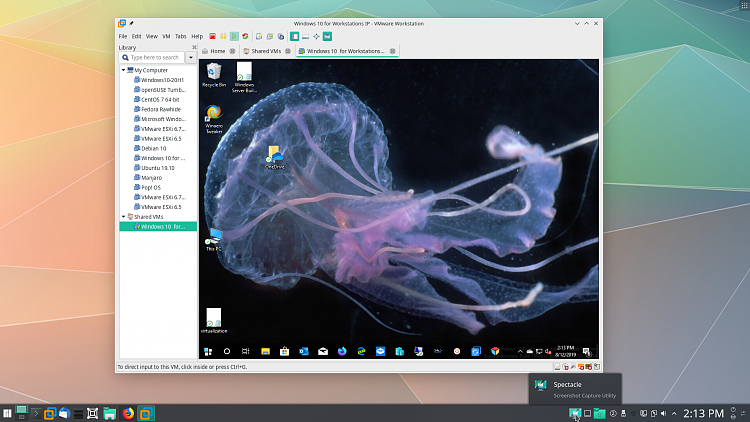


 Quote
Quote