New
#170
New Windows 10 Insider Preview Fast+Skip Build 18956 (20H1) - August 7 Insider
-
-
-
New #172
According to your post # 143, it is explained that you are not kicked off the network, but the "No Network access" message is still present, which is kinda aggravating. Now, I think it is a good time to go for the UUPDump .ISO, depending on what you want to do:
-Roll back first to 18950 first and then upgrade to 18956, or
-Directly do a repair install with UUPDump .ISO on the current version (18956)
Please post back, for I want to see the end results of that saga.
Cheers! LOL
-
New #173
If that can be of any solace to you, you are not alone. I am, as of this writing, in the middle of rolling back to a stable version (1809) with MR on my second machine which was on Fast/ Skippy (18956). After the roll back and upgrading to 1903, I will probably subscribe back to Preview Release to see if my main issue (screenshot in post # 156: search bar rendering only in a small square box) has been resolved. This issue has been nagging me for the past three IP builds and has never been fixed at least in my case, since nobody else seemed to have reported it.
-
New #174
Sorry to hear that you're having such issues Roy. If it is any consolation, you're not by far the only one having issues.
I recently decided to cleanly install because of a massive issue I ran into a few builds back. I did it the fast way, which meant I took shortcuts I probably should not have, and it took 3 tries to get 18945 working correctly - which I then upgraded to 18950.
I then decided to start a brand new clean install of 1903, and fully update it - all apps, all settings, all browser profiles, all drivers, even all of my games - that took quite a while longer (I've worked on it during my off time for the last 5 days). After I was sufficiently set up, I made another full back up of hte system, so I have the base 1903 install backup and the fully configured 1903 install now also backed up. I then restored 18950 last night, let it DL 18956, and went to bed.
A little history - I'd sworn off using WU because it kept breaking things, and instead opted to start using UUPDUMP to obtain the files to create the .ISO myself an use that to upgrade. With that, I'm able to do so without even having to join the Insiders program, as the .ISO will always install, but certain features were said to have been locked out if you weren't part of the IP program (and certain others did not show if you weren't enrolled in Skip Ahead but still installed a SA build).
So, here I am about to use the .ISO on this fully configured 1903 build that I have a full backup of so that I can revert if need be without having to clean install all over again. I've even got @Kari's viBoot tutorial also bookmarked so I can load the backup in viBoot to add anything that I need to add, including updating apps, profiles, and drivers.
All this to continue testing lol.
If this does not work, you might see me joining you on the sidelines with a stable 1903 build and leaving the Skippy builds alone for a while - I have about a week left that I can continue to play, and after that I need a working desktop, not one that may or may not break. FWIW, though, I'm thoroughly done with WU again - and this time, permanently. It introduces too many variables that can mess things up, IMO.
Time for you to start building a base image that you can easily redeploy (too bad we don't have that old feature for XP called rollback - not a time machine, but a true rollback that allows the machine to boot in the exact same state every time....
Yeah, I'm going back to UUPDUMP .ISOs also - no more of these WU shenanigans.
Yeah, Not sure how that is happening to you - I've never ever heard of anything like that. I've heard of it not being there at all - but not that it is a tiny box (as if it is set for a microscopically small font).
Speaking of - have you perused the registry for the font size of the box to see if that may, actually, be the cause?
-
New #175
I will need to re-install Windows 10 for Workstations Build 18956. Somehow my visible desktop got combined with the Desktop folder on OneDrive. I can no longer create shortcuts on the visible nor delete objects on it. Also I'm just giving up on Hyper-V. Too many hassles compared to VMware (or Virtualbox for that matter, which despite advesung, will install but not creater VMs in parellel with Hyper-v. People do know about the MULTI ISO from UUPDUMP I guess. If I can get a stable OS I may finally do away with my XFS RAID 0 and use ReFS to create a RAID 0. Many possibilities here - but not tonight. Question about the survey - why are they asking if one has installed a build - presumably they know unless you have disabled Telemetry.
-
New #176
@johngalt,
See, this issue about File Explorer's search box has been there since before version 18932 and seemed to have been fixed when the latter came out:
For reference, see the section: General Changes, Improvements, and Fixes for PC from this linkWe fixed an issue resulting in some Insiders finding that their File Explorer search box was rendering in an unexpectedly small space and crashed when clicked.The thing is, in my case, it has never been fixed and many other members in this forum had experienced the same issue. Theirs have been fixed and not mine.
Speaking about perusing the registry for the font size, how do I actually do that?. I have tried other things, like re-indexing search, and also put "Remove Search button from File explorer" in gpedit.msc to "Not Configured", because it was on "Disabled" and I don't even know why.

By and large, since I couldn't find a way to fix it, I am taking some draconian measures by rolling back to 1809 and upgrading to 1903 and will probably subscribe back to Insiders Program. This way I would see if that manoeuvre would help me in finally fixing this glitch.
-
New #177
Hi there @martyfelker
VMWare when creating LINUX VM's from Windows for Workstations Pro on this release doesn't seem to allow Bridged Networking to work. VBOX version 6 is the same. NAT works but is useless for what I need to do --the VM's need to have access to the entire network as well as the network having access to the VM's so NAT is no good for that scenario.
Strangely enough these issues disappear when going back to the standard W10 PRO (even the skip ahead release).
Funny thing is Windows VM's on the same host will work in Bridged mode ---- go figure !!!!!!
Note also with REFS file systems -- could be good for RAID but remember your NAS or any Linux machine won't be able to WRITE (or even READ in some cases) these files. Not sure why Ms wanted to use a file system that other systems couldn't read/write to --especially with the proliferation of portable devices not running Windows that might need access.
Try Esxi and KVM also for reasonably configurable LINUX HYPERVISORS -- I've also found HYPER-V far too fiddly for the things I want my VM's to do -- its OK for basic VM's that just want to surf the net, do email / office tasks, logon to stock exchange trading systems etc but once you want to start adding bits of hardware it's not very good. KVM on the other hand is much better at "USB arbitration" etc and decent passthru which allwos the GUEST OS to use its own drivers.
I've some time today so I'm going to build a new KVM system with this release of Workstaton on it and see "what breaks".
For "Multi" from UUPDUMP --you don't need the Multi --just choose PRO and then add via the option another build and choose Workstations --it's easier and quicker to install from that than a full MULTI ISO.
Cheers
jimbo
-
-
-
New #179
Hi there
@kado897
UWP File explorer still no good --however touch feature is quite nice if you use a tablet / touch screen etc.
BTW to access a network drive you need to connect "network drive" first first as there's no "Network" browse facility in this as far as I can see.
as you can see it still fails
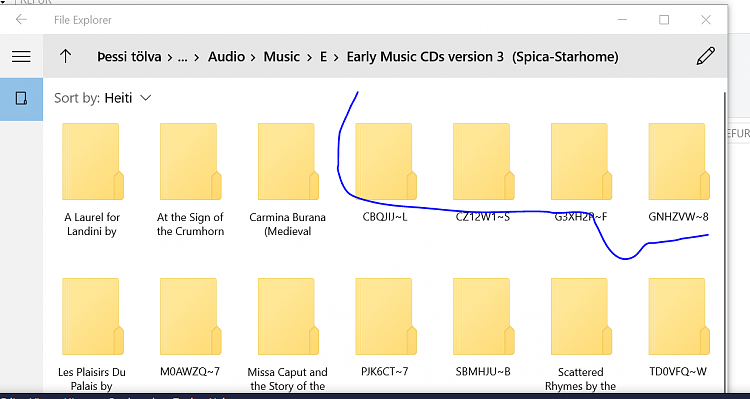
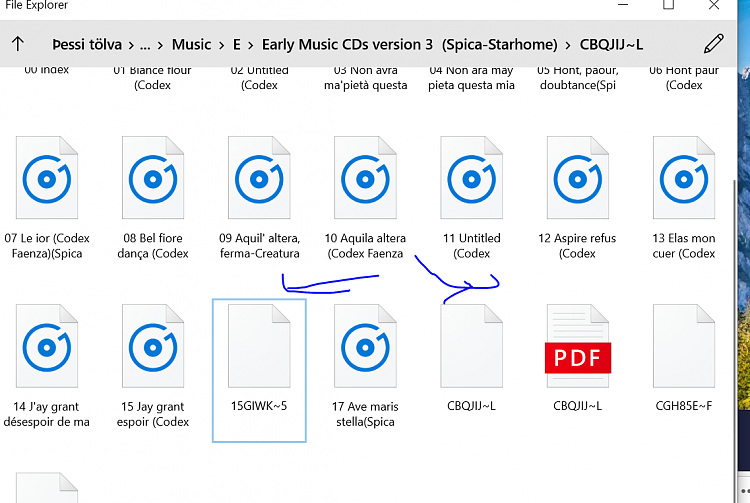
drilling down into one of these directories also shows some of the tracks in 8.3 format --rendering them "unplayable" with Windows media players.
thanks for the suggestion -- but unfortunately still no good.
Cheers
jimbo
Related Discussions



 Quote
Quote .
.