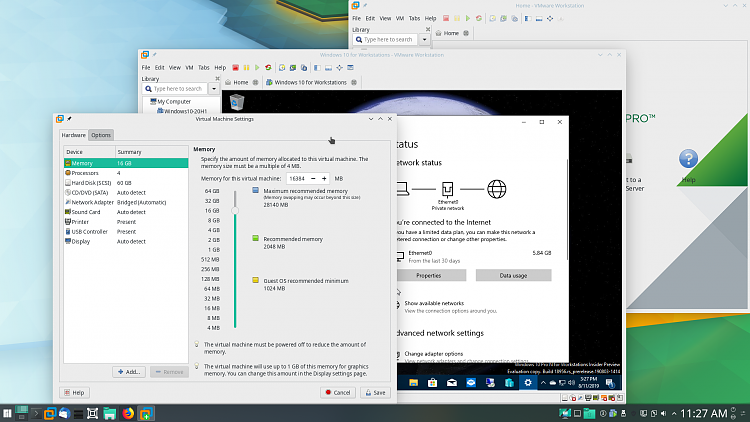New
#140
New Windows 10 Insider Preview Fast+Skip Build 18956 (20H1) - August 7 Insider
-
-
-
-
New #143
I just try this one with no changes but on your first suggestion I took the option of updating the driver so, I went back to an old Marvell driver (was using for the last 6 months or so a Marvell driver from Microsoft).
And with the Marvell original driver at least I have not been kicked off once (hoping it stay) but the "No network access" still present.
I will probably be going back to 18950 and using your suggestion of updating again to 18956 with an ISO.
Really appreciated your time finding all those information for me (I even saved them for future use).

-
New #144
Hi there
by that do you mean the "Notification area"
If you do then mine's working correctly -- but remember I'm on Workstation edition so it might not be exactly as W10 PRO.
I'm also not sure what the search problem is --mine seems just fine (but again I'm on WORKSTATION edition)
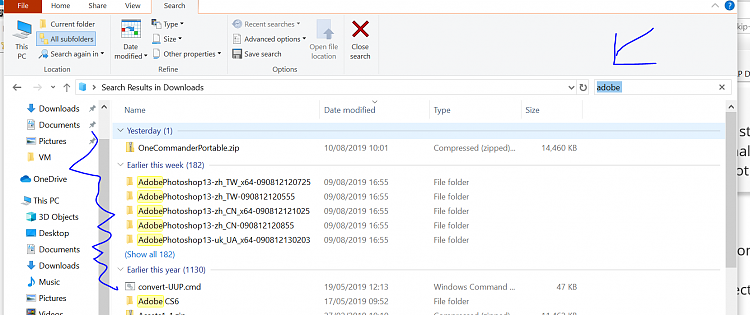
My only issues with this build are : extra language installation -- doesn't yet work properly (Office language does OK though) and I can't get any VM with VMWare to use Bridged networking -- If you use HYPER-V I think that's the equivalent to using an external network switch -- you need to have this type of connection for accessing all sorts of other computers / devices on a LAN -- NAT is only useful in a smallish number of cases.
I also have problems with that perennial Windows irritant of path + file names being limited to 266 chars - but that's a general windows problem. The REFS file system is meant to fix that but then any Linux NAS can't read or write to those so recovering data from your NAS back to Windows on these drives is useless. !!!!
Once you start getting NAS's with >10TB of HDD space and 10000's of music tracks etc (I have around 140,000 directories with about 230,000 tracks !!) - you'll soon run into the 266 file length problem on Windows -- Unix / Linux systems including mobile phones handle these names properly - isn't it about time windows did too instead of showing these long file names as 8.3 old Dos type file names !!!
Cheers
jimbo
-
New #145
My original post.
Rather a trite post....surely any person enrolling on the Insider program would be interested enough to report any bugs encountered without being lectured.
As this referred to Members on Ten forums....I cannot recall a single post confirming they were not interested in using feedback hub.
If you are referring to those in the outside world then your above statement contradicts
as to where you get your information from.
GL![/QUOTE]
-
New #146
Hi folks
Defect with WORKSTATION edition --VMWare 15.1.0 when running on Workstation 10 Pro doesn't work for LINUX VM's with Bridged Networking ---- Windows VM's work OK though. NAT is no good for what I need to do.
Actually same defect in current edition too -- just checked the "Bog standard" W10 Pro version and VMWare functions fine.
Cheers
jimbo
-
-
New #148
I think you missed my point. I'm not talking about my own pathway to or from something. I'm speaking about someone else's. Like when I see someone post a screenshot of them in settings somewhere, I can see the title of where they are, but I often have no idea how they got to that screen. So if I want to go check it out, being that settings is extremely convoluted, it's a long trial and error session. Where as if someone shows a screenshot of them in a particular folder, I can see the roadmap at the top of the window of how they got there. I hope that helps make it more clear. Still sounds convoluted to me... Lol.
-
-
Related Discussions


 Quote
Quote