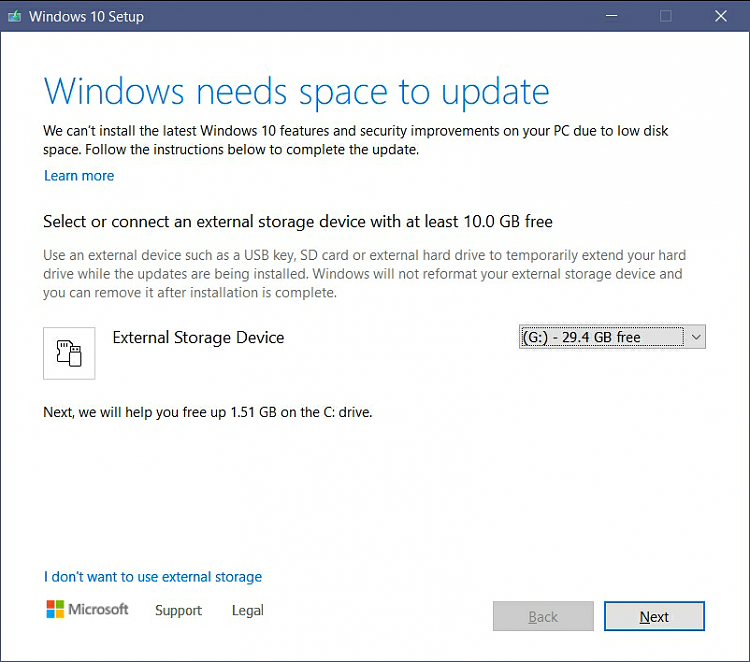New
#230
At the moment, I'm on "Fast/Skippy" and can't afford a clean install until Skip Ahead is officially offered again or I'll lose my Skippy status.
As we used to say, back in the day, different strokes for different. I thought I'd try to avoid this but dropping Skip Ahead and going on the Fast ring but I always get dropped to Slow (recommended) after every update aS well. I have accepted this annoyance but it is a stupid annoyance. Why can't MS just realse some ballpark figures or even a rought ratio of users on the Slow ring (and stalying on it presumably happy) vs FaSt/Skippy - right now they are obvisously the same. By using the well known registry hacks I could likely "stay" on the Skippy ring but it just seems pointless with lead times of over a yeazr. Fortunately, we have the UUPDUMP MULTI ISO (which BTW now fits on a standard size DVD (one-sided)) so I'm just staying on Windows for Workstations. Maybe some kind soul will share an activation key but maybe not. There is always Linux and the near certainity that a brand new kernel will arrive every Sunday.



 Quote
Quote