New
#80
Windows 10 Service Release 1 Inbound for Next Week
-
-
New #81
Let me choose...
Just wanted to add that what I hope (and pray for) in this Service Release is the ability to block driver updates. While I can understand Microsoft wanting to keep the OS up and running, it's universally known that even "new" drivers can break things and decrease performance - ex. GPU drivers.
Additionally I may not want just the driver, but also the settings package that may come with drivers directly from a vender - ex. Catalyst Control Center, NVidia's control center, a soundcard's control center.
Bottom line: let me chose the drivers I want, you (MS) can have the Windows side of the house.
My two cents.
-
New #82
-
New #83
I have to agree with you on that one. I've had issues in the past with Windows 10 and drivers delivered via Windows Update. I had to actually stop running Windows 10 on my laptop because of it. Knock on wood though, lately I've been OK. The drivers delivered via Windows Update worked a charm on the same laptop when I upgraded to 10 this time around. If anything is going to cause a BSOD its going to be a bad driver.
-
New #84
You can already disable driver installation from Windows Update.
Search for "device installation settings" then choose "no, let me choose what to do" > click "never install driver software from Windows Update."
-
New #85
-
-
New #87
OK, but does the control panel actually stop drivers for like your soundcard, GPU and stuff like that? Or is it strictly for devices like smartphones, cameras, external HD's, or stuff like that? Notice the camera icon? (circled in red)...
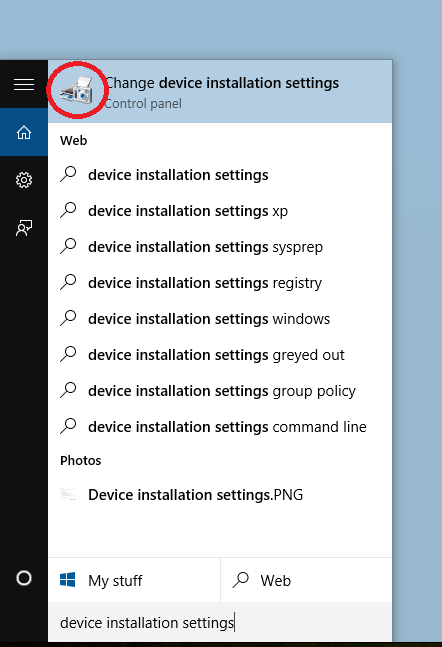
Here's the actual panel btw, and the options you get if you choose No...

At any rate I didn't know about that setting so thanks in that regards. However I'm not sure it does what we're asking.
Thanks.
-
New #88
I've pointed it out in the past in other threads and was told it didn't work? It didn't stop the driver they wanted stopped. It might have been because it had already been downloaded and in the driver store. Don't know? I thought it worked for me in the past, in Windows 8.1 anyway.
-
-
New #89
I was previously getting a ton of unwanted driver updates in Windows Update for my GPU. I selected "never install driver software from Windows Update" and I have not received any graphics driver updates from Windows since. So it definitely works (at least for me.)
Related Discussions


 Quote
Quote