New
#20
Seems the auto updating has today been extended to include 1809 machines. Just had this appear on two of my 1809 machines. @Brink, has there been any official announcement?
Others have reported this too.
how exactly does the notify before download option worki just discovered that there are some people who have build 1809 and they were forcibly upgraded to 1903 now.
Edit: Make that three machines now, my test machine (System Two below) has just had it appear too. In fact, I haven't yet found any 1809 machine that isn't getting the feature update pushed onto it.
Last edited by Bree; 28 Aug 2019 at 20:58.

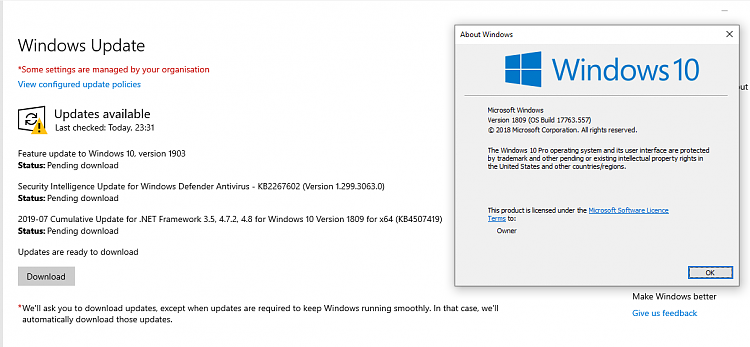

 Quote
Quote )
)

