New
#1
Meet Recommended Documents for Word, PowerPoint, and Excel on Windows Office
- The center of the card features a thumbnail so you can quickly recognize the file.
- The upper part features an icon to indicate what type of activity is most significant and tells you who it was associated with. The 2nd line is the timestamp to let you know when the activity occurred.
- At the bottom of the card, you’ll find the file name as well as the location of the file for reference.
-
-
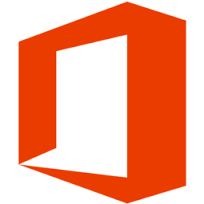
Meet Recommended Documents for Word, PowerPoint, and Excel on Windows
Category: OfficePosted: 13 Jul 2019
Hi, I’m Todd Behrbaum, a Principal Program Manager working on intelligence experiences that save you time in Microsoft Office apps. I wanted to share some details about an exciting enhancement to Word, Excel, and PowerPoint for Windows that will help you quickly find and collaborate on documents that matter most to you and your colleagues!
Get to Your Most Important Work Faster
In the face of ever-expanding file, email, and discussion traffic, we are trying to help you find the files that are most important to you and your team.
How do you keep track of or become aware of a Word file that has had 3 different edits in the last day, or find out that you’ve been @mentioned with a couple questions in an Excel file, or that you have 5 unread comments in an important presentation your team is working on? What if you had a prioritized list of files that had the most significant sharing, commenting, @mentions, editing, and opening activity?
The Recommended Documents service is the “magic” that helps keep track of all of this for you – it is the Intelligence that monitors all the file activity and uses machine learning (ML) to come up with a short list of files that is just what you need, saving you time and reducing distraction.
Using Recommended Documents
This service is now available in Word, Excel, and PowerPoint for Windows, and can be accessed when you click File and either open or create a file. You’ll see a group of cards that provide easily scannable information about the content and collaboration status of a few documents that we believe you should pay attention to. Let’s review each element:
Please note that for documents to appear in the Recommended Documents section, they must be stored on OneDrive for Business or SharePoint.
Availability
The feature is currently available in the latest Insider builds of Word, Excel and PowerPoint for Windows. It is also already available worldwide on Office.com and in Word, Excel and PowerPoint for iOS and Mac.
Feedback
We’d love to hear from you! Let us know what you think and submit your feedback using the Send-a-Smileand Send-a-Frown
buttons in Word, Excel, or PowerPoint. You can also provide feedback via Office.com through the Feedback callout at the bottom of the page.
Source: Recommended Documents for Word, PowerPoint, and Excel on Windows! - Office Insider Blog
See also: https://www.tenforums.com/windows-10...ffice-web.html
Tweet
— Twitter API (@user) View on Twitter
Related Discussions




 Quote
Quote