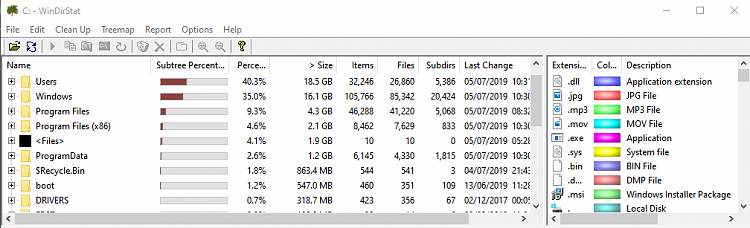New
#140
New Windows 10 Insider Preview Fast+Skip Build 18932 (20H1) - July 3 Insider
-
-
-
-
New #143
You can narrow the field by clicking on the plus signs.
I believe (never tried it myself) you can run it in Administrator mode to reveal any hidden files.
-
New #144
I've noticed the boot time (fast start) seems improved on this build and is back around the 17 second mark for me. Previously with the other builds it had crept up a little to around 20 second.
-
New #145
Thanks! I used to (as a child) Live in Guelph, ON - and I am a child of the snow, so living in the southern US is particularly painful to me - I get hot at anything over 75°F (basically anything over 24°C) and during hte summer months, sometimes it never goes below that for the entire day. Thank goodness for air conditioning!
Actually, we do here as well. But in the age of twitter, SMS and folks just not giving a care anymore, spelling has gone out the window - so gibberish is now seen just as often spelled with a g as it is with a j.
Technically, though, Windows 10 has it native - with previous versions of Windows you still had to use an app / hack the interface in order to make it accessible. In XP, for example, it was though the use of the M$ PowerToys addons:
https://www.howtogeek.com/howto/wind...on-windows-xp/
And there is a standalone for all Win <10:
Don't Wait for Windows 10: How to Use Virtual Desktops in Windows XP and Up
Whereas in 10, it's fully native:
https://www.howtogeek.com/197625/how...in-windows-10/
You're very welcome!

This, but because of what I post below, too.
Use diskcleanup to remove your old System Restore points (and you're better off making a manual one first, particularly if you are happy with the way things are working, before doing this).
That too, will help - but it is not for the faint of heart. A backup, at this point, would be a good thing before tinkering with potential system boot failure because a suspiciously large file that you remove was, in fact, needed....
I haven't booted my machine in so long, I've forgotten what is normal.
And for yesterday and today, I turned it on and went downstairs to make coffee - literally. Gotta have my Kona.
But that also means I have 0 clue on how long it is taking to boot....
-
-
-
-
-
Related Discussions


 Quote
Quote